 Sponsored by Brother
Sponsored by Brother
Have you seen those pictures on Instagram? You know the ones with the highly-stylized home offices where they have a white, fluffy, faux fur rug, and decor all done in pink? Yeah, that’s not what my home office looks like at all.
In fact, my desk is set up in the corner of our bedroom, and I choose not to work in the space because it doesn’t get a lot of natural sunlight. Instead, I work in our kitchen where there are lots of windows, natural light, and I’m close to the coffeemaker.
Having a functional home office isn’t about having an Instagram-worthy space that looks like a designer staged it. It’s about having the right tools and systems in place so you can get your work done effectively.
Here’s how you can set up a functional home office using the space that’s available to you.
Internet Connection
Let’s face it, without a reliable and fast internet connection you’re not going to be able to get much work done. I know from first-hand experience how an unreliable or no internet connection at all can wreak havoc on your workday.
When you’re shopping around for an internet service provider (ISP), you’ll want to consider things like performance, speed, dependability, equipment, and cost. After you’ve looked at those factors, talk to your neighbors, and see which provider they’re using and how they rate the service. At one point in time, we were going to switch ISPs due to cost. But after speaking with our neighbors and their experience, we decided it was worth it to pay a little more for reliable service.
But even with the best plan, there will be times that your internet connection, equipment, or electricity goes haywire and you’re left without service. When this happens, you need to have a backup plan. If you have a smartphone with a data package, you may be able to use it as a wireless hotspot. If not, locate a library or coffee shop with free wifi that you can run to and work temporarily.
Computer
Some people will argue that you can work effectively on a tablet or smartphone, but from my experience, it’s very difficult. To crank out high-quality work efficiently, you need to have a computer that’s speedy, safe, and reliable. It doesn’t matter which operating system you prefer, or whether you use a laptop or a desktop — what matters is that it gets the job done. Features that you’ll want to consider are the type of processor, how much memory it has, the RAM (random access memory), size, portability, and cost.
Another consideration is, how will you protect your computer? When I first started working from home, I did a lot of internet research. Because of this, I ended up with repeated viruses and trojans, which put a screeching halt to my workflow. Be sure you’re protecting your computer with high-quality security software that scans for viruses, malware, and other vulnerabilities.
Printer
When I first started working remotely, anytime I needed a document printed, scanned, or faxed, I’d have to run to the local printing store — not very efficient. To create a functional home office, you’ll need to have an all-in-one printer. One that gives you the capability to print, copy, scan, and fax documents from your home. I’m using the Brother INKvestment Tank Color Inkjet All-in-One Printer (MFC-J805DW).
What I love about this printer is that it has wireless and mobile printing capabilities. This means I can work in my kitchen and send my documents to the printer without having to plug in or run to my desk. Other great features include its dual-sided printing, compact design, connectivity to popular cloud-based services, and it comes with up to one year’s supply of ink! As you well know, printer ink can be expensive. And when you run out, it’s a hassle to run to the store and purchase more. Having enough ink for up to a year cuts down on ink costs and unnecessary trips to the office supply store.

Centralized Location
While having a dedicated office space with a door that you can close is useful for filtering out distractions, if you don’t have one, that’s okay. To be productive, you’ll need to have a centralized location to keep your most frequently used office supplies. Having your work equipment scattered all over your house is one way to waste a lot of time gathering and searching for what you need.
I currently use a drawer in my kitchen where I store my laptop, day-planner, pens, paper clips, and my Brother P-touch CUBE Plus label maker. When I’m ready to work in the morning, I grab my equipment and set up shop on the breakfast bar. At the end of the day, I gather them up and put them away so I can focus on spending quality time with my family. If you don’t have a desk or a drawer that you can utilize, consider a shelf in a closet, or a backpack that you can easily tuck away. The goal is to have your most frequently used office supplies in one location so you can easily locate and grab them when needed.
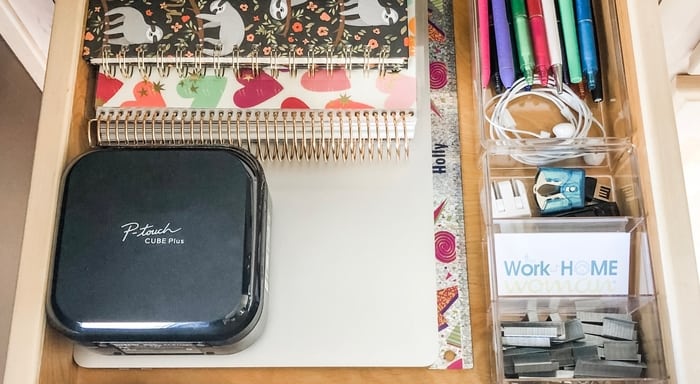
Getting Organized
The key to having a functional home office is getting (and staying) organized. Since paper and documents will likely be your primary source of clutter, the easiest way to get organized is by creating a simple filing system. If you have a filing cabinet, great, but if not, there are inexpensive file bins or accordion files that can keep you systemized.
Once you have the storage factor figured out, then use a label maker like the Brother P-touch CUBE Plus with Bluetooth® wireless technology to create labels for your files. What I love about this label maker is it has a bunch of templates to choose from, and it makes your files look so professional and streamlined.
When you have your filing system set up — you’ll need to adopt the act of filing your papers and documents daily. When you attend to these things regularly, you keep your work area free of clutter. You’ll also have an easier time finding the papers that you need, and you’ll be less likely to lose or misplace documents.
Systems to Create a Functional Home Office
Has this ever happened to you? You’re at your desk, and you need to unplug your router to reboot it. But when you’re looking at all the cords, you’re not sure which one is which? You spend the next five minutes, plugging and unplugging the cords until you find the right one. Make your life easier by labeling all of your cords with which device they belong to — this will ultimately save you time and frustration.

Besides files, folders, cords, and notebooks, I also like to streamline my morning by creating a color-coded key for my coffee pods. They look great in this glass jar, but without having a key, I have no clue which coffee pod is which flavor. For this task, I used the Brother P-touch CUBE Plus to create a simple key for the different flavors — which makes it easy to find what type of coffee pod I want to consume. By taking the time to label the products in your home and office, you’ll save time by quickly being able to locate the items that you need.
Conclusion
Creating a functional home office is not about interior design or having a separate office space to work in. It’s about creating systems and having the right office supplies and tools to get the job done efficiently. By taking some time to organize and streamline, you can create a workspace that allows you to be productive.
For more information on how Brother can help you create a functional home office space, check out their website here.
This post was sponsored by Brother and written by Holly Reisem Hanna. Please be aware that we only promote advertising from companies that we feel we can legitimately recommend to our readers. See our disclosure policy for further information.

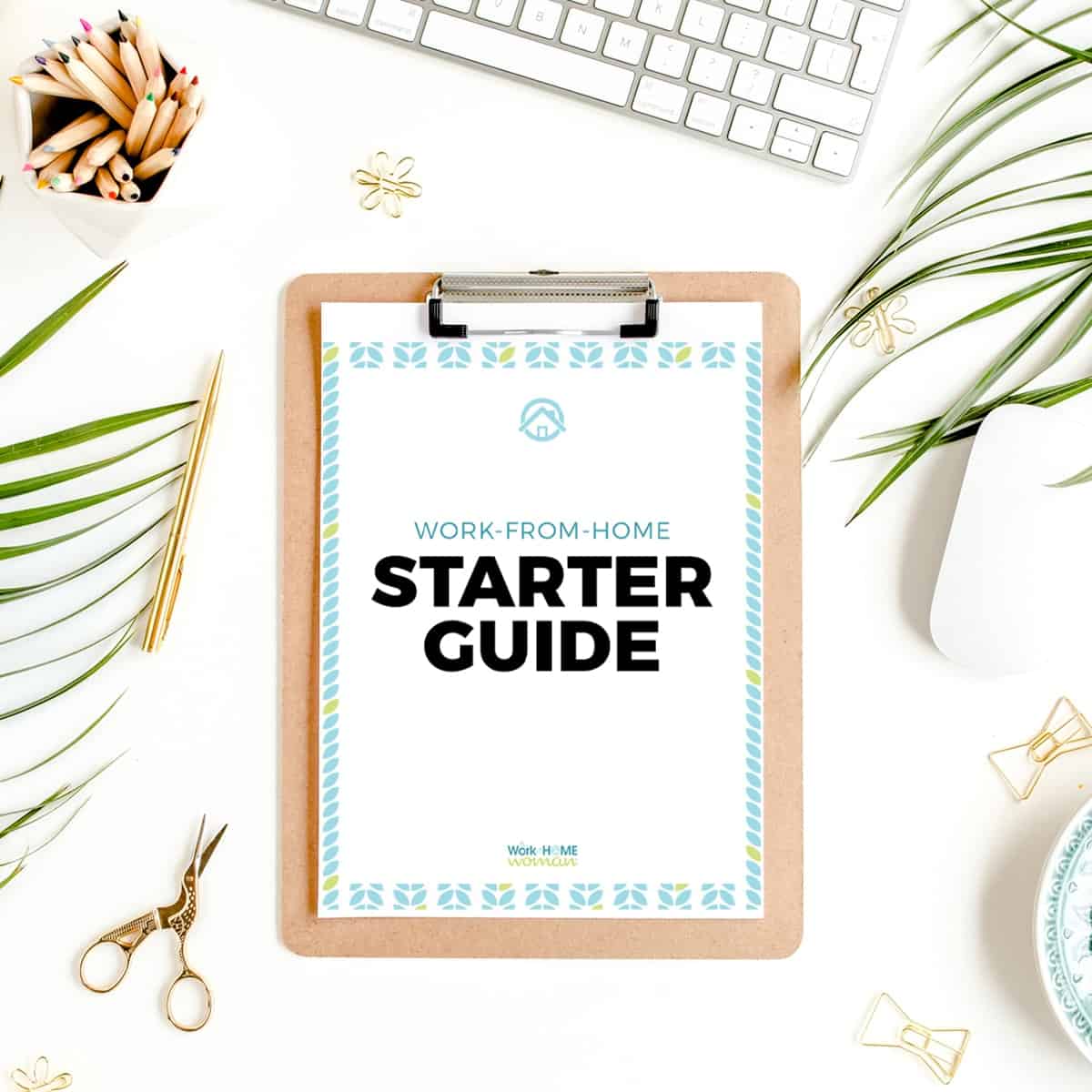





Leave a Comment