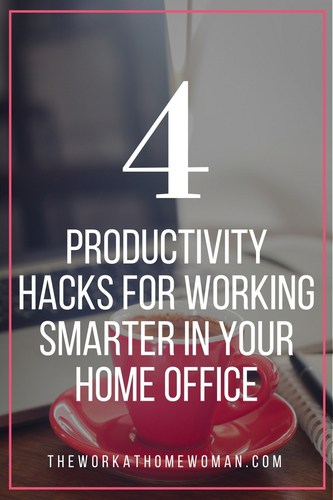 By Alexa Garthwaite
By Alexa Garthwaite
Everyone has them. Days spent staring at the computer screen, drinking cup after cup of coffee, struggling to get any work done. There are several common causes – procrastination, tiredness – all of which can be easily solved.
Here are some simple changes you can make to improve your productivity in the office.
Hack 1: Don’t Get Distracted
The rise of the smartphone has drastically changed modern life – mostly for the better. However, technological distractions can seriously reduce your productivity. One survey by King’s College London found that being distracted by texts and emails can cause your IQ to drop by 10 points.
Put your mobile phone on silent mode, leave it in another room, or don’t take it to work with you. Whatever your tactic, make sure you’re not being distracted by texts and calls throughout the day.
Mobile phones aren’t the only culprit. Certain websites – particularly social media and news outlets – can divert your concentration and reduce productivity. The first step is to lose your bookmark bar. Removing these sites from your browser means you’re far less likely to visit them.
If you’re still struggling to stay away from your favorite time-wasting websites, try downloading a site-blocking application. There are plenty available on the web, such as Freedom, which restricts your access to the sites of your choice, for a set period.
Hack 2: You Are What You Eat
The mid-afternoon slump is a common phenomenon and is absolutely fatal for productivity. Flooding your body with sugary food early in the day will cause a spike in blood sugar, making you feel energetic. However, this is quickly absorbed by the body, leaving you feeling tired and irritable.
Steer clear of overly sweet breakfast cereals and processed grains in the morning, and try a wholegrain option instead. This will be absorbed more slowly by your body, keeping your blood sugar at a constant level. You’ll have more energy, and will be more productive as a result.
It’s also wise to spread your meals out. Rather than having three large, heavy meals, try having five or six smaller, healthy snacks throughout the day. This also helps to maintain your all-important blood sugar levels.
It’s not just food which has an impact on your energy levels. 77 to 78 percent of your brain is made of water. Even mild dehydration can leave you feeling lethargic and seriously reduce your concentration levels. Place a large bottle of water on your desk, and aim to finish it by the end of the day. Health professionals recommend that women should drink roughly 1.6 liters and men roughly 2 liters of fluid per day.
If you find it difficult to drink that much, try eating certain kinds of fruit. Healthy in their own right, they also contain a good deal of water. Watermelons, grapefruits, strawberries, and pears are the best choice for maximizing your water intake.
Hack 3: Make a To-Do List
To-do lists are great for increasing productivity. Breaking tasks down into bullet points makes them seem more manageable, and encourages you to tick them off the list. Writing things down on a list also ensures you won’t forget to do something important.
Order the tasks regarding priority.
Put the tasks you need to complete first at the top of the list, those which are less urgent in the middle, and things which have no imminent deadline at the end.
Try to group similar tasks together. If, for example, you’ve got several emails to send, try and do them at the same time. You’ll be in the right mindset for the task, and if you need any resources or equipment, they’ll already be set up.
If you’re feeling particularly unproductive, take a look at those tasks at the end of the list. Accomplishing something you’ve meant to do for a while, but haven’t quite got round to yet, can give your motivation a much-needed boost. You’ll then feel up to tackling some of the points at the top of the list.
Make your list the night before you need it. You’re more likely to remember all the things you need to put on it, and when you get to work in the morning, you’ll feel organized, productive, and ready to go.
Hack 4: Take a Break
A computer is designed to work all day without a break. You’re not. Taking short breaks from work throughout the day is a good way to maintain productivity.
If at all possible, get away from your desk. Staring at a screen for hours can give you a headache, which in turn means you’ll be less productive. Switching to writing on paper for a while can also help prevent headaches.
Don’t eat lunch at your desk because you’ll be tempted to keep working and won’t have a proper break. Sit somewhere else – outside is best – and think about what you’re eating rather than your work. You’ll come back to the office feeling refreshed and ready to work.
If you’ve got time, go for a walk during your break. Exercise has been shown in various studies to improve concentration and productivity. You don’t have to break a sweat; just a brisk five-minute walk will do.
You’ll Also Love These Posts:
Studies have shown if you like this blog post — you will also love the following articles. I handpicked them just for you!
- Three Changes You Can Implement Today to Maximize Your Time
- 10 Ways Work-at-Home Moms Can Entertain Kids Without Using Technology
- 10 Tips To Avoid Work-At-Home Burnout
This article was written exclusively for The Work at Home Woman by Alexa Garthwaite, Business Development Manager at Executive Offices.

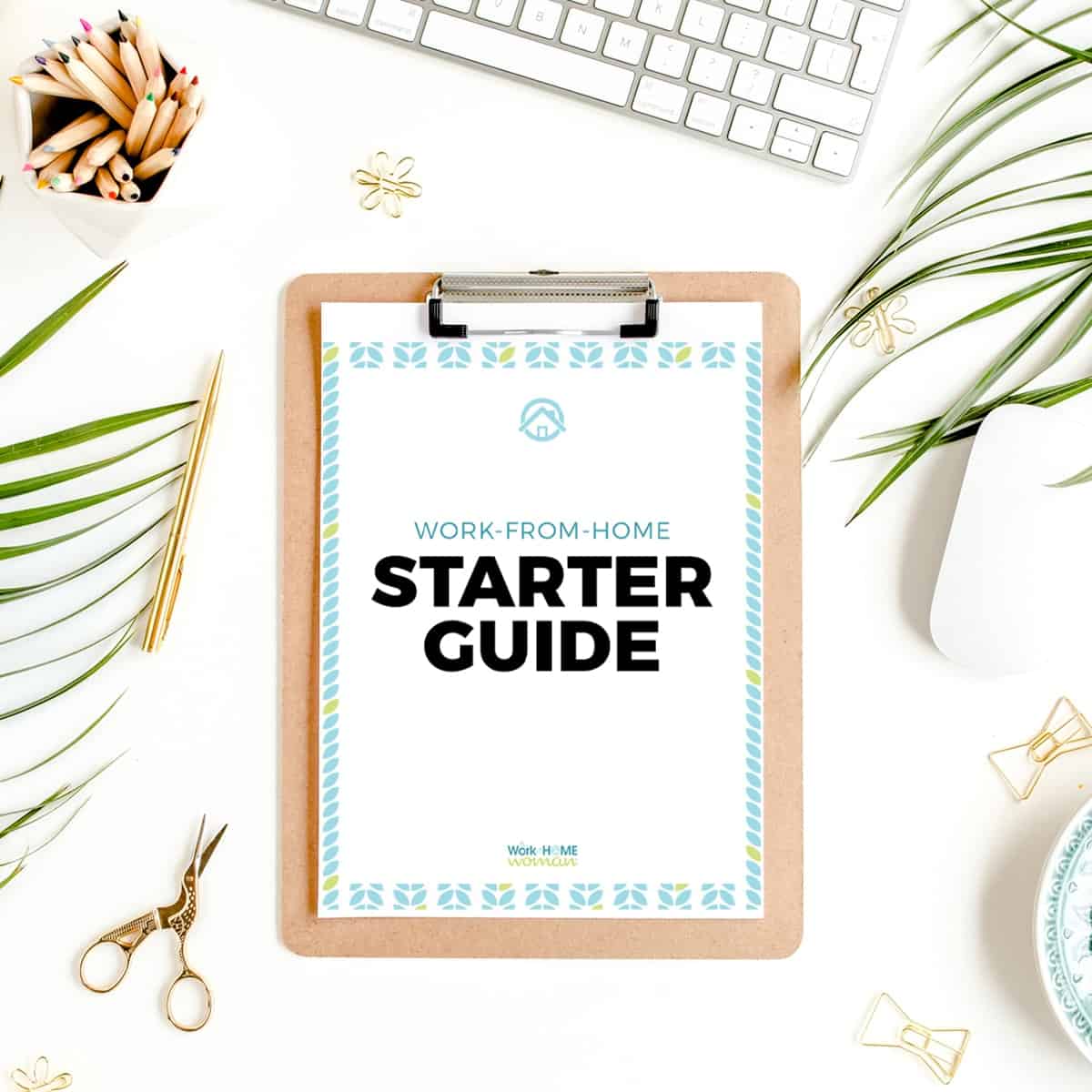




Wow, some very interesting and helpful tips. Like Bonnie said, I hadn’t realized how crucial it is to have a’To Do’ list. i am going out to buy one today. Thanks so much, Holly and Alexa.
Glad you enjoyed the tips!
Holly & Alexa, love these! They are so right on. To-do lists can be daunting, but I finally realized I should just be grateful for them and their never-ending genius… :)
Some great tips and advice for work at home mums or mums who want to work from home! Thank you for sharing.
Glad you enjoyed the tips, Emma!
I love the tip about silencing the cell phone! I will have to try that. I do have to remind myself to keep my email closed on my computer, and to only check it 2x a day. If not, I will be checking it each time I get a new email. it’s very time consuming and distracting
I have the same issue with email. The experts say to put office hours on an auto-responder, with the times that you answer emails. But I think auto-responders tend to annoy a lot of people.