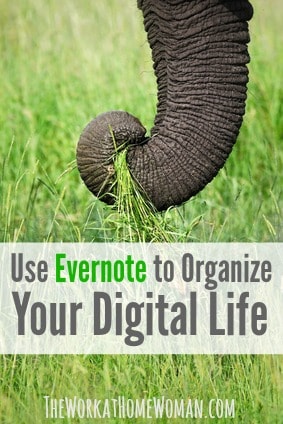 Are you looking for a way to organize your notes, web clips, emails, photos, and more? Evernote might be just what you are looking for.
Are you looking for a way to organize your notes, web clips, emails, photos, and more? Evernote might be just what you are looking for.
What is Evernote?
It is a digital repository for all the things that you want to keep safe and view regularly, but don’t want to print out and file away. With this application, you can store all of your items into a “digital notebook”, and then access them from the web for free, and even download them to your other wireless devices.
Evernote is an example of hybrid computing that uses the online “cloud” to store data and access it from multiple locations. It’s like having a giant digital file cabinet. It lets you create notebooks, with individual notes in them. The notes can be photos or other files. You are able to group them in ways that work for you, and it is easy to access things with the touch of a button.
What Can You Do In Evernote?
Evernote is a great place to gather notes and ideas for business, personal items, events, and projects. Anytime you think of something you want to add, you can do it from any computer or wireless device. Devices that can use Evernote include Windows and Macintosh computers, the iPhone, BlackBerry, Android phones, PALM, and Windows smartphones.
You can do a number of things with the app such as type notes to yourself, dictate reminders to yourself from your phone, take a picture of a business card, store important emails and documents, and save info from web pages you visit regularly. Additionally, when you become a user of Evernote, you get an email address where you can send anything, and it becomes a new note. You can even use Twitter to put a note into the program.
Within minutes the notes you create are available on your own Evernote site and from your apps on your computers and phones. Once they are saved in your Evernote account, you can email them, print them, group them with other items that are related, or edit them.
To access notes at a later time, you can search for text that is typed or appears in images and even handwriting. This allows you to take photos of your handwritten notes to store in the program and search for the text later.
Is There a Cost?
You get 60MB upload capacity for free each month or 1GB per month if you pay for the premium service. The size Evernote gives is much larger than most other apps that offer similar services. The premium service includes the ability to search the text of a PDF file, the ability of others to edit files when sharing notebooks on Evernote, and no ads. The free version should be enough for most people, but if you are a note-making and sharing guru, you may want to pay the $5 per month.
Are There Any Cons?
There is a lack of colors and visual elements in Evernote. There are no icons, graphics, font variations, and other visual candy. If you like to color code things, then Evernote won’t work for you, but it can be used in so many ways to help keep your life organized, if you don’t need the visual elements, it has everything else.
With great organization and easy search options, Evernote makes your life easier and lets you easily control of all your files.
You’ll Also Love These Posts:
Studies have shown if you like this blog post — you will also love the following articles.
- How to Get Your Home Office Organized
- Overcoming Perfectionism: How to Do More While Working at Home
- Email Overload: Time Management Tips for Managing Email
Elli is an avid skier and tennis player who enjoys writing in her spare time for CenturyLinkQuote.com – home of CenturyLink Internet.

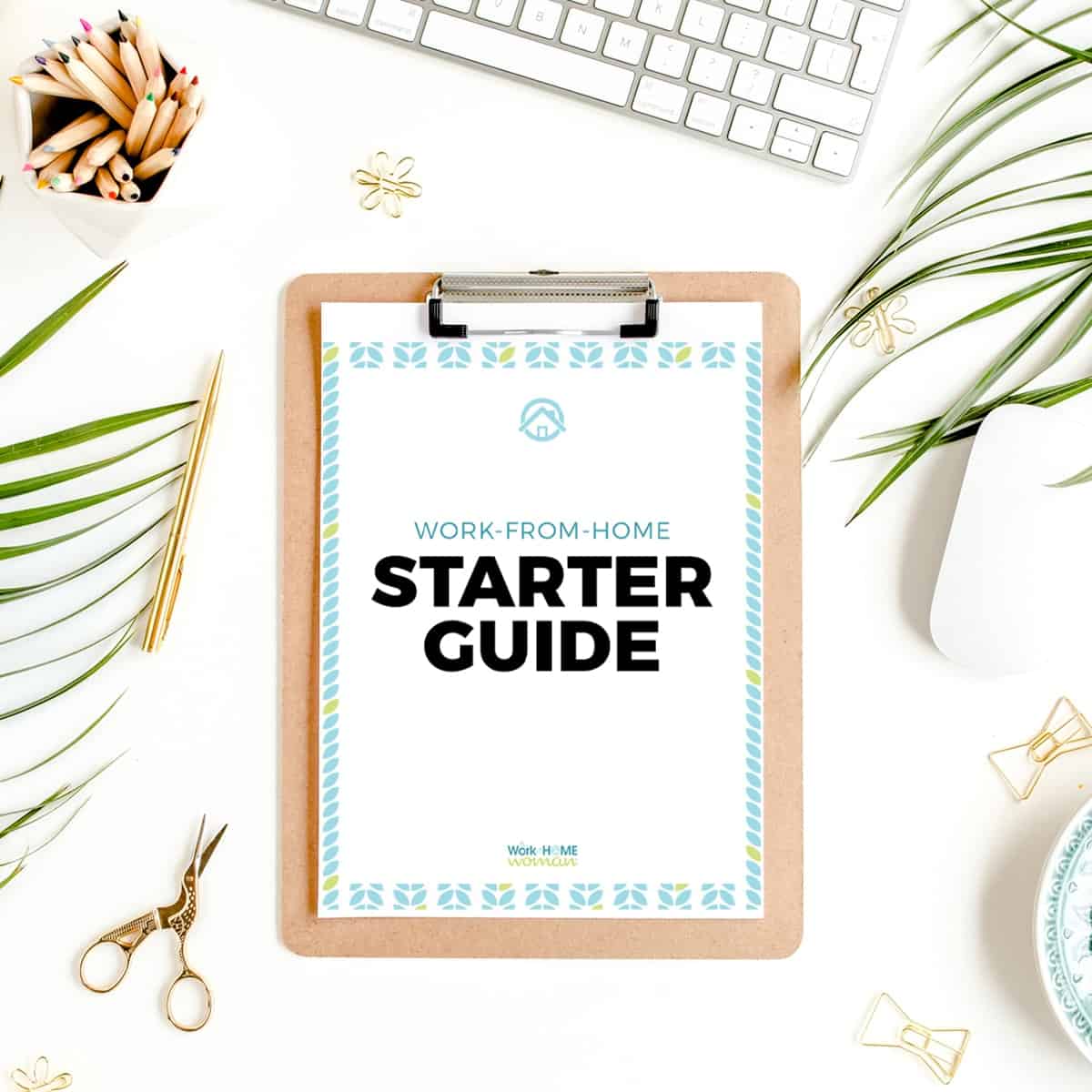




I love using Evernote. I use it for work, for blogging, for meal planning, for note taking and for travel planning. I like to blog on the go with it and then transfer post into blog.
I still haven’t tried it. I love using my iPhone’s note pad for just about everything.
Great blog! I haven’t used Evernote either but have heard of it. I’m encouraged to give it a try. I’m still in the habit of writing things down the old fashion way or I use my iPhone note if I’m on the go.
Janette Stoll
I absolutely love Evernote! I also use the Awesome Note app on my phone for my daily to-do list. It syncs with Evernote which is even more of an advantage.
I’m currently using Google notebook. lol. I know. Old school. I like it because it is simple to use however, I cannot use it with any of my mobile gadgets so I am looking for a good alternative. Maybe I’ll look into evernote. Thanks for the tip :)
I like to use Google Calendar and Docs for shared projects too. I also rely heavily on my daily planner (good ole pen and paper planner) =)
I love Evernote! I use it for my blogging by organizing ideas, research and rough drafts. I also just set up a notebook stack for the education of my 5 children. I have action plans for the school year in a note, along with info about activities and sports and how to contact their teachers.
I’m embarrassed to say, that I haven’t tried Evernote yet. I keep hearing a lot about it – so I just need to jump in and try it out. Thanks for stopping by.