If you’re a freelancer, getting paid on time is essential. However, creating professional invoices can be time-consuming and tedious. Not to mention, sending online invoices can be expensive since you’re subject to processing fees.
Whether you’re just getting started or consider yourself a veteran freelancer, there are several free invoice generators that won’t charge you a fee to create and send an invoice like some other invoicing software programs. Here are 7 free invoice generators for freelancers that can make your invoicing process smoother and more affordable.
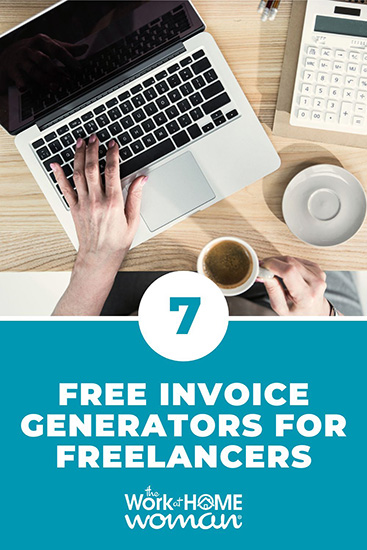
1. Free Invoice Generator
Free Invoice Generator is a popular online invoice generator tool that’s simple to use. It uses a basic invoice template where you can add your logo, along with the sender and recipient information. From there, you’ll need to fill in each line item with the service, rate, and quantity to complete your invoice. There’s also a notes section toward the bottom of the invoice where you can add payment instructions.
With Free Invoice Generator, you don’t get any payment tracking tools or other accounting resources. Instead, you’ll just download the invoice you created and upload it to your client’s system or simply email them.
2. PayPal
PayPal is a popular payment processing website that also allows you to send invoices. Sending a professional invoice with PayPal is easy as long as you have the recipient’s email address. The other person will need to have a PayPal account to pay your invoice.
Invoices can either be paid via a PayPal balance or through the bank account that’s connected to the PayPal account. PayPal charges a fee for each invoice you send, which is a percentage of the transaction amount. However, it’s free to create and manage your invoices. PayPal will help you stay organized with a unique invoice number and the option to download a PDF copy of your invoice.
If you receive more than $20,000 in payments for the tax year, PayPal will send you a 1099-K form with all your transactions to use when you file taxes.
3. Zoho
Zoho is an operating system for businesses that provides free invoice templates to download. Zoho has some paid services, but you can use the invoice feature when you sign up for a free account.
You can create and send unlimited invoices, track payments, and manage expenses. It also includes features like late payment reminders, recurring invoices with the click of a button, and multi-currency support. While the free version of Zoho is limited, it’s still an excellent option for small businesses and freelancers looking to save money.
4. Invoice Simple
Invoice Simple is another option for user-friendly free invoice generators that freelancers can use. With the basic plan for $6.99 per month, you can create up to three invoices per month, so this is ideal for newer freelancers or someone who has only a few clients. You can test out the service with a free trial, allowing you to send at least some of your initial invoices for free.
Invoice Simple has a basic user interface and features like professional templates, custom branding, a section for discounts, and online payments. You can also track your expenses and time spent on projects to help create accurate invoices. Invoice Simple also allows you to send clients a link to the invoice and accept credit card payments for convenience.
5. Invoice 2 Go
Invoice 2 Go is a popular free invoice maker that offers several other paid tools to benefit a small business owner. If you’re just looking to create a free invoice, though, you can use the invoice tool to add your contact details, service description, payment terms, and due date.
From there, you can send the invoice online directly from your account or download a PDF invoice to send to your client via email. There’s also a notes section on the invoice template where you can include the payment terms you wish to communicate with your client.

6. Excel or Google Sheets
Another easy option to create a free invoice is to use Excel or Google Sheets. If you don’t have Microsoft Office, use Google Docs to create a free invoice that you can send to clients. Create your own professional invoice template or get permission to copy an existing blank invoice template online for Excel.
This option is best if you have clients that only require a PDF download invoice and can send your payment via direct deposit as a bank transfer. You can customize your invoice template to include your contact information, logo, payment instructions, and more. Then, just update the template each month with the services that were completed for each project.
7. Stripe
Stripe is a global payment platform for businesses large and small. Stripe has two options for professional invoice generators for freelancers and business owners. However, you will need to pay a small fee per invoice of either 0.4% or 0.5% of the payment amount.
Depending on how the client pays, Stripe also charges some payment processing fees. Using Stripe provides several benefits, such as a hosted invoice page, a secure customer portal, automatic payment collection, and custom features like late fees, additional charges, and more. It’s easy to create a new invoice and track the payment.
You can also trust that Stripe will transfer the money directly to your account, so you won’t need to deal with wire transfer fees or follow up with clients regularly.
Final Words About Free Invoice Generators
Invoicing comes with the territory of being a freelancer, and you have several options for invoicing software and templates. When it comes to paid tools like Freshbooks and Quickbooks, you will get advanced tools and resources to help manage your invoices, track payments, and more. These services start at around $15 to $17 per month.
But if you’re just starting out or prefer not to pay for software, free invoice generators are also an excellent option. Consider how your clients prefer to pay you when choosing which free invoice generator is best for you. Some clients prefer to pay via credit card, while others use PayPal or bank transfer.
It’s important to discuss invoicing procedures and payment options early on so you and your clients are both on the same page. No matter what you decide, you can always test out different invoicing options and switch tools when you find what works best for you.







As a freelancer myself, I can relate to the challenges of managing invoices and getting paid on time. This article incredibly helpful! I’ve personally used PayPal in the past, but I’m definitely intrigued by some of the other options mentioned here. It’s great to have a variety of choices to cater to different client preferences. Thank you for sharing this!
Glad you enjoyed the article!