Social media has become a valuable tool for businesses and entrepreneurs alike, as they promote interaction and networking on a regular basis. At the same time, they can lead to spending hours per day doing nothing but scouring the web aimlessly.
If you are a busy professional, but still want to take advantage of the power of social media, there are some simple steps you can take to stay connected without spending a lot of time every day.
 Here’s a recipe for managing your social media profiles in just 20 minutes per day.
Here’s a recipe for managing your social media profiles in just 20 minutes per day.
1. Set Goals and Pursue Success
Many people get into social media without having a clear measure of success – in short, they don’t accomplish their goals with social media, because they didn’t set a goal in the first place.
As with any business investment, it’s important to set goals for your social media efforts. Each business will be different, but below are the most common types of goals.
Maintaining a Relationship with Existing Customers
For example, attempting to connect with every customer that is on Facebook or LinkedIn and sharing information with these customers at least twice per month is a clear and measurable goal.
Reaching Prospective Customers
For example, you reach out to prospects based on their social media profile information and invite them to your Facebook page where you share information that is relevant to their needs. This goal becomes crystal clear if you define success as gaining 25 new Facebook followers each month for your business, where a “follower” is someone “liking” your Facebook page.
2. Choose the Right Battles
Social Media is a crowded space. There are numerous options and approaches you can take. If you are going to have a realistic chance of getting results in 20 minutes a day or less, you have to pick your battles carefully.
You should only sign up for the social media profiles that you actually see value in and will use. You can’t simply set up an account on every single social networking site out there and hope to manage them all.
For example, you shouldn’t create accounts on Facebook, Twitter, LinkedIn, Pinterest, YouTube, Snapchat, Instagram, TikTok, WhatsApp, Tumblr, and many others just because they are potential options. Instead, it makes a lot more sense to choose the few networks that will get you the most bang for your buck.
- You might decide that your business objective would be best served by using Facebook, Twitter, and LinkedIn.
- Some people may prefer using Instagram, such as a fashion or food-focused company.
- Identify where your competitors spend most of their social media resources to guide your decision if they seem to be getting good results.
Regardless of which ones you choose, select only a few. If you already have accounts with many sites that you never use, you might want to delete your accounts or make clear on those accounts that you’re not currently active or monitoring them.
Related Content: How to Stop Social Media Marketing From Being a Giant Time-Suck
3. Use Tools to Maximize the Impact of Your Time
There are many tools that make it easier to share content through social media. These can maximize your impact with social media and minimize your time investment.
- Hootsuite users can use an extension such as Hootlet to tweet out a link to an article with a single click. This makes it easy to share information with others without taking much time.
- You can also use tools to “schedule” your social media sharing, which enables you to add many articles to your queue that will be gradually dispersed over time. SocialBee and Tailwind scheduling tools are great options to consider.
If you’re manually logging in to Facebook and Twitter to share content with your followers, you’re not spending your time efficiently.
4. Get in a Routine
Managing your time is extremely important, especially as you have less and less time available for more and more things that need to get done. The solution is often to have a routine you follow, and establishing a social media routine is no different.
Consider having a set time each day or week that you use to “manage” your social media presence. For example, every other workday from 10-10:20 am.
By focusing on each social media network exclusively for a few minutes, you can ensure that you’re giving each some of your attention rather than trying to manage all of them at once.
5. Gather Ideas in Bulk
Social media can become an interruption to your workday if you sporadically share ideas that come to mind throughout the day. Instead, generating and compiling ideas in bulk can save you time and produce better results.
- Consider creating a spreadsheet or word document that lists specific social media updates, content to share, etc.
- Spend one or two 20-minute sessions per week focused exclusively on adding ideas to this sheet. If you do happen to come up with ideas throughout the day, add them to the spreadsheet but do not share them through your social media profiles. Alternatively, you can skip adding it to the list altogether and count on remembering that idea during your next 20-minute “idea” session.
- Leverage tools that aggregate other blogs and social media profiles into a single “stream” that you can quickly review for ideas. For example, Google Reader is a simple tool for reviewing multiple blogs in one place. In addition, Flipboard for iPad is a great way to flip through all the blogs you follow much like a digital magazine. As this content sparks ideas, add them to your spreadsheet.
6. Build Your Audience
While most of the power of social media is in nurturing a relationship with your contacts, part of the process includes building your list of contacts that you can interact with. This should be part of your routine, and there are tools you can use to ensure you’re spending your time efficiently.
- Spend a portion of your social media time, such as one 20-minute session per week, adding contacts to your social media profiles. For example, search for your customers on Facebook and LinkedIn and invite them to connect.
- Identify people that follow your competitors and consider connecting with them. Tools such as FollowerWonk can be helpful to mine the profiles of your competitors and identify specific followers they have that are influential online.
- Promote your social media presence in your day to day company activities. For example, list your social media updates on your website using Facebook and Twitter widgets. Also, invite contacts to connect with you on social media by adding your profiles to your email signature.
Conclusion
The trick to success in social media is to have a specific goal, a clear path to pursuing the goal, and access to tools and techniques that ensure your time is as impactful as possible. Spending 20 minutes per day in a smart way can be far more effective than spending 2 hours per day without thinking through your plans.
What tips do you have for social media management? Drop us a note; we’d love to hear from you! If you enjoyed this post — please share it on your favorite social media site.
Amanda Jacobs is Social Media Coordinator for MyLife – People Search Directory, a revolutionary website for people to consolidate all their social media profiles and see who is searching for them. You can also search for people at MyLife.com.

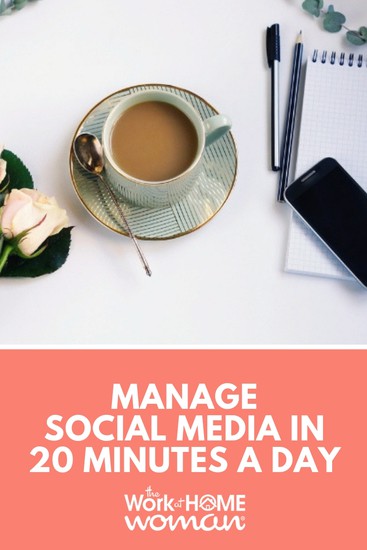

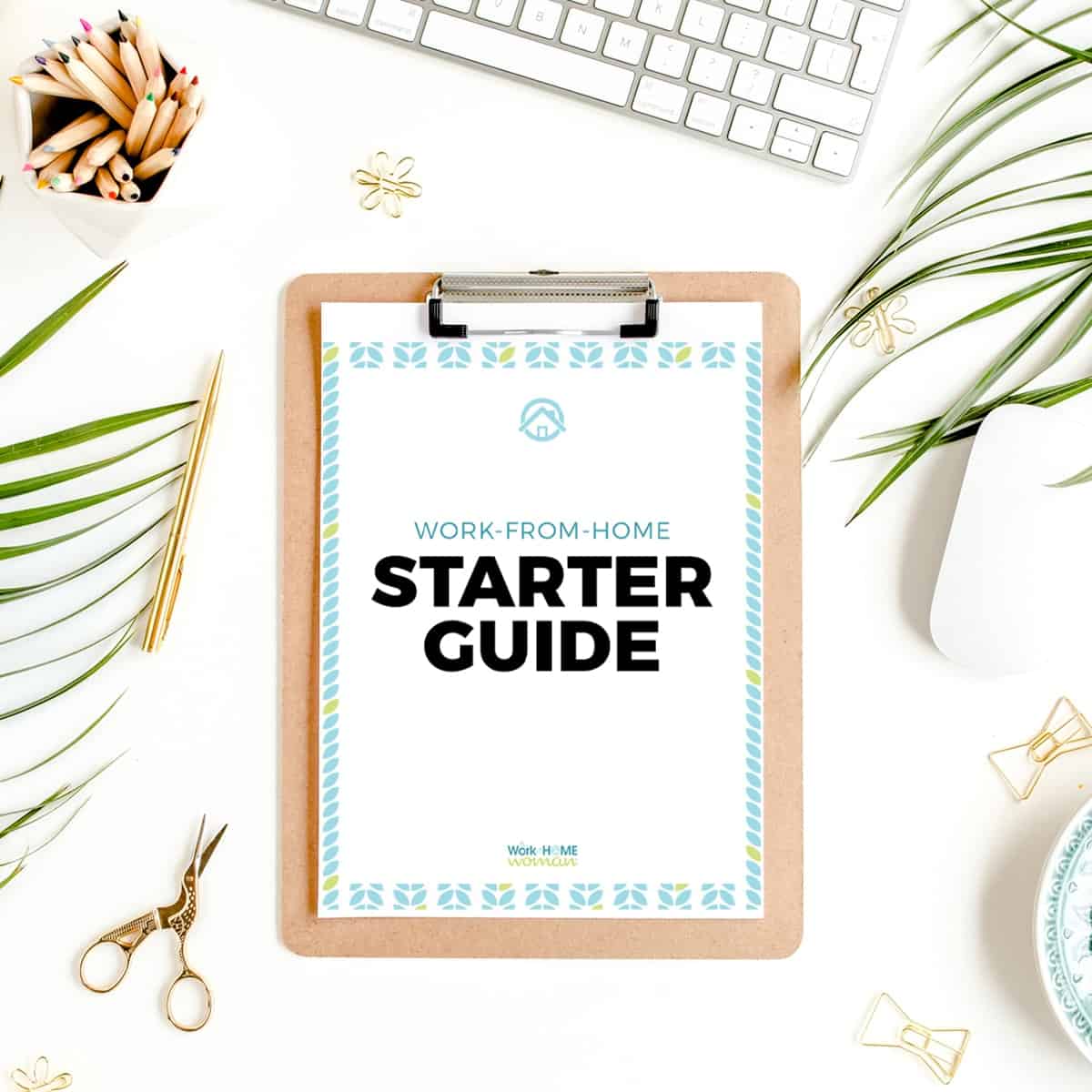




Thanks for sharing those tools in this article. I’ve started using Hootsuite today and wow, it definitely helped organize my tweets. I’m still checking out the rest of its functionality at this moment. Thanks again.
I dunno Holly. I love the post, don’t get me wrong, but I was a big fan of tweetdeck before Hootsuite acquired it and removed a lot of the features that made it unique. Yes, hootsuite is valuable but I found your other tips, particularly gathering ideas in bulk and organizing ’em most valuable. Thanks for the share!
Over the years, I’ve heard a lot of people say that they like TweetDeck more than they like Hootsuite. I’ve tried both and a few other third-party applications, but for me, Hootsuite seems most streamlined. Thanks for stopping by =)
I use Hootsuite as well and it certainly makes managing the social media easier because I can “batch” the task. That said, I agree with Paul that I do get a better response when I respond quickly. I do think social media has the potential to be the procrastinator’s best friend where my time somehow gets sucked away.
What I’ve done now is checking it at a few set times in the day to see if there are any comments I need to reply to. Being “always on” decreases my productivity too much. Checking it at set (scheduled) times is a good medium for me.
Thanks for the great post!
Great point Katie, social media can totally get away from you if you procrastinate! I try to schedule my actual interaction into each day, so that it doesn’t slip past me. Thanks for stopping by!
I use Hootsuite to schedule the posts I want to share, but I keep active in Social Networks. I usually spend 30 minutes for Facebook and the same for Twitter. You get better response when your followers see you want to hear what they want to say, and reply to them.
I totally agree Juan!
I have in the past tried to spend less of my time on Social Media. By using automation tools such as Hootsuite, Twitter, and until fairly recently Buffer. But I have to say that I get a much better response from Social Networking when I engage with others and do things manually.
I totally agree Paul, social media works best when you’re interacting with other people. Automation is great so that you don’t send out cluster updates, thus annoying your fans and followers. It also works well for when you have other engagements and need some help sending messages out. I think as long as you’re responsive, it’s fine to use.
Interesting post. Whilst I agree that you don’t have to spend a lot of time on Social Media to work for you I think you need to ensure that you engage with people. Scheduling is great and I use it a lot but I also reply when people tweet/share/comment so they know I am interested. I don’t think that can all be done in just 20 minutes a day. It doesn’t have to interfere in my work life (although admittedly some of my work life is social media based) You can take a coffee break, commuting (not driving), sat in front of the TV – and still be chatting on Social Media. So yes you can limit your time but be careful you aren’t missing out on the most important bit – being social. Thanks for sharing on Bizsugar.com
I can definitely manage my personal social media in 20 minutes a day, but my work for the other company that I manage takes much longer. Just depends how how large your business is and how many networks you’re contributing to. Thanks for stopping by Sian!