 Are you the person who loves to take photos at all your family events? Have you ever volunteered to make the video montage for your children’s preschool graduation? Do you always cry when you watch a show that includes photos and music? If so, you can turn your passion into a profitable business.
Are you the person who loves to take photos at all your family events? Have you ever volunteered to make the video montage for your children’s preschool graduation? Do you always cry when you watch a show that includes photos and music? If so, you can turn your passion into a profitable business.
Creating video slideshows for family reunions, anniversaries, graduations, birthdays, weddings and many more of life’s milestones and celebrations is a great service people are happy to pay for. The Association of Personal Photo Organizers member Jenny Larson, owner of Forever Digital Memories, made her first show for her kindergartner’s baseball team as a gift. Soon others wanted copies and she started realizing she had found a way to earn an income, doing something she loved. At first, she would make shows while her three boys napped and now they are in high school and she has a thriving business.
The basic construction of a slideshow is a combination of photos + video clips + music. You can choose to add special effects and animations, captions and text and other add-ons that will impress your clients. The idea is to tell a story with the content you’re given. It can be the story of a couple celebrating their 50th wedding anniversary, a recent high school graduate celebrating their achievement, a wedding couple documenting their lives for a reception video, a memorial show for a funeral, etc.
If the idea of putting together a video like this sounds too technically overwhelming, think again! With the right tools and a streamlined approach, you can turn the process of making video slideshows for others into a thriving income stream and today’s tools make it easier than ever. I turned to a few experts, Jenny Larson and Amanda Eddy of Pro Show for advice on start-up costs, earning potential, products needed to start your memory-making business and resources for help.
Video Slideshow Software:
Choosing the right software to put everything together is an important step in the process. ProShow Producer is a great option that includes time-saving tools like a built-in wizard and animated effects that make the process of creating a video slideshow simple. It produces professional video slideshows your clients will be delighted with and outputs to the formats you’ll need like DVD, Blu-ray, and other video formats. Also, you can download a free trial of the software to try it before you purchase. Another software program is Animoto, and you would want to purchase their professional version so you can brand it to your business.
You may think that your teenager can make a great video slideshow using iMovie or other software, but think again! Using a professional product like Pro Show will ensure your video stands out because of their beautiful and easy to use templates that will make you like a professional videographer. Jenny says, “Pro Show helps me make my videos look like they are worth paying for.”
Transfer of Materials & Scanning:
You’ll first need to devise a plan for getting the photos and videos your clients want to use in their slideshow to you so you can create the slideshow. Some will be digital photos, which can be shared via email or through a service like Dropbox.com. Other content may not be digital and will need to be scanned by you. You can start with an inexpensive scanner and eventually upgrade to a flatbed scanner such as the Epson V600 or Canon 9000F which range from $200 – $400. Scanning is also another revenue stream and to learn more go to, Scanning Photos Can be a Great Home Business.
Choosing Music:
The music you use for your client’s slideshow is almost as important as the visuals. Photos moving on the screen with a beautiful soundtrack can turn a simple slideshow into an emotional production. Be sure you’re using music that you have the right to use. Luckily, there are many resources out there for getting high-quality royalty-free music at a great price.
Below I’ve listed a few great choices:
Burning DVDs:
Once you complete your project, you will need to burn your DVD from your computer but it does take time. If someone is looking for multiple DVDs, you can invest in a DVD Tower that can burn 5 – 7 DVDs at once for an investment of $250. You should also use a quality DVD, not something that will only last a few years. I recommend MAM-A, the gold standard in long-term archival quality.
Slideshow Packaging:
Don’t just hand your client a cheap jewel case with their slideshow inside. Polished packaging is key and can raise the perceived value of your services and products when done right. You can take a look at some inspiring packaging ideas here and download a free printable DVD case template here that will let you make a custom DVD cover with your client’s images for a great personal touch.
How Much to Charge:
Making a video slideshow for a client, you can expect to make between $100 – $500 for one production, depending on your market. You’ll want to decide whether or you want to charge one flat fee for a slideshow or if you want to charge per photo. Either way, make sure you have clear pricing laid out so your clients can get a good idea of how much a slideshow will cost them. You can also sell add-ons like additional DVDs, custom DVD cases and more to add to the sale.
Jenny Larson charges an average of $400 per show, which includes 100 photos. Her busiest time of year is for graduations, weddings and holidays when she is creating between 3 – 4 shows per week.
Additional Resources:
My Work Flow Studio, a division of Big Picture Coaching, has created a resource available for purchase called, Studio Slide Show Forms. These forms are very helpful and have been created by Sherra Humphreys and Rita Norton, who are APPO™ certified photo organizers and currently work with VIP clients while designing tools and developing resources to help photo organizers bring their business to the next level.
The Pro Show Blog has great content and training including a webinar by Jenny Larson called, Making Memorable Reunion Video Slideshows for Fun and Profit – Part 1 and Part 2.
If you are looking for ways to add revenue to your existing business or starting a new business I highly recommend exploring this as a viable business option.






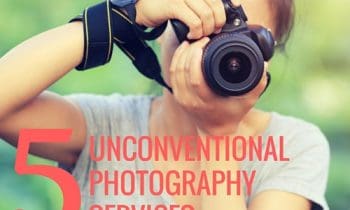

Who can I hire to do this for me?
You can find a professional here:
https://thephotomanagers.com/hire-a-pro/
Hello ,
I have made a few slideshows over the years for anniversaries for family members just for free, but I am interested in making a business out of it. do you need a business licence to be able to collect payment?
Thank you,
Sarah
Hi Sarah,
You’ll need to check your state and city’s requirements for whether or not you’ll need to collect sales tax. Each state has different laws; talking to an accountant can be helpful, or reach out to your state’s comptroller.
If you’re needing a business mentor, check out SCORE, they offer free services:
https://www.score.org/find-mentor
Good luck and keep us posted!
Loved this piece! Just wanted to add that to the CHOOSING THE MUSIC section :) Check out Foximusic.com for quick, no-stings-attached licensing for whatever it is. Much obliged <3
Are you still using DVDs as a way to package and transfer your finished product? It seems as though everything is on flash drive/USB now. Do you find that it is a better medium or are people still wanting DVDs?
That’s a great question, Stacy!
Let me see if I can get Cathy to swing by and answer this for you.
Today most people use flashdrives or Vimeo, YouTube etc. DVD’s are obsolete unless someone insists.
Thanks to replying, Cathi! =)
Thanks so much for your reply! Sorry it has taken my so long to get back to your site, but I really appreciate the response :)
Good day, I have been doing family and veteran memorable tributes for 5 years and tributes at church. I am a retired disabled army vet and love putting these memories together for family and friends. My question is I have all of the equipment. Where do I get forms to link on my website (hasn’t been created yet) so that once I create a website, the prospective clients can fill in their info requests to me? Thank you.
Hi Dazz,
Are you using WordPress to build your site? If so, you can upload a plugin to give you that functionality. I don’t use a contact form; you can see my contact page here for another idea: https://www.theworkathomewoman.com/contact/
Holly thank you so much. Yes, I am a newbie at the HTML vs. Wordpress. I have purchased a domain through Bluehost to create my 1st website using WordPress. Thanks so much for your reply!
Good luck, Dazz!
Keep me posted on your progress.
hello my name is Shawna I love making slideshow I have a dozen from bdays to football to depression to God slideshows can I use your app or platform I’ve never sold any before but I would like to I do a really good job I could send u one or two just let me know and. ty so much
So what’s the law about using cover versions of songs? or instrumental versions?
Hi Ben,
You’ll need to purchase the rights to the use the song, or you’ll need to use royalty free music.
Hi, i’ve been doing photo sldeshows for my family and they really like it i was inspired to make it as a business. I dont know how much to charge and how to send it back to the one who ordered it because email is too long.
Hi Jesseca,
You can look at other photo organizers to see how much they’re charging for their services. And you can use a service like Dropbox or Google Drive to send large files.
Good luck and keep us posted!
Good day! Tnx for ur site. I love making videos using movie maker. I’m still confused on how to start it in business i really love to.
I’ve made videos of animation sometimes slideshow for family and I get a lot of positive feedback but how do I turn it into a business where do I start
I have been using Picovico for slideshows. They have beautiful templates and the videos are kinda instant yet appealing. They have exclusive wedding styles which I can sell to my customers for some easy bucks.
I used this software of windows movie maker….to edit my own photos turning them into sliding show with a beautiful soundtrack,when my freind saw what i was doing he was suprised,and became interested..one day he brought his friend who was still in school, he had a girlfriend. He wanted me to turn their photos into slide shows with a beautiful love song, we agreed of payments and i did the slide show,,,and he really liked it and payed me £20 its true u can make good money if u have computer,software,speaker,camera.
I love reading stories like this.
Hello,
I was recently asked by a friend if I could create a slideshow of photos for her wedding. I have a YouTube channel and have always edited videos for family functions, and so I consider myself skilled in video editing, but I’ve never had clients that I’ve edited for, and so I have no clue what to charge or how to charge. I have the experience but not the client base. Any advice you can give me will be greatly appreciated. Thank you.
U charge them starting from $100-500 thats a memorable event
I’ve been making videos from still shots for a while now. Just family, and everyone who sees my work says I should start my own business. I’m considering it, but how do I know if my work is truly good enough? Family and friends are different from strangers. I don’t know how to even begin. Can you help me?
Hi Mary, You’ll never know unless you try. Sometimes you just have to put yourself out there and give it your best shot.