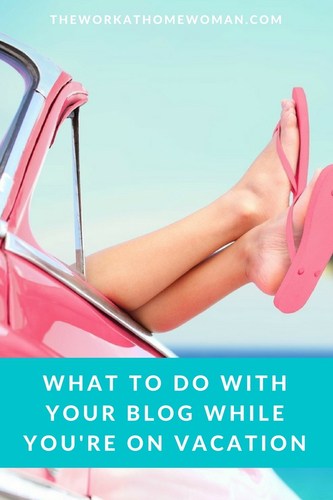 I remember the first time I left my blog all alone. We were going on a cruise ship for a seven-night vacation, and I decided to totally disconnect since the ship’s internet speed is known for being notoriously slow.
I remember the first time I left my blog all alone. We were going on a cruise ship for a seven-night vacation, and I decided to totally disconnect since the ship’s internet speed is known for being notoriously slow.
My blog was only a couple of years old, so at the time I didn’t have a regular virtual assistant to back me up, but, I knew that because I had paid advertisers on the site that expected their ads to be running 24/7 that I needed to find someone trustworthy to watch over things while I was away.
If you have a thriving blogging business, but you’d like to take a break here’s what to do with your blog while you’re on vacation.
1. Plan Ahead
Just like you’ll plan for your vacation, you need to take time out to plan for your business activities while you’re away. I suggest doing this at least a month in advance. Look at all areas of your business, figure out what you can do beforehand, what needs to be delegated and automated, and what projects you need to turn down because you’ll be gone.
If you plan to peek in on your blogging business while you’re traveling, ensure you have all of the appropriate smartphone apps installed before you leave. Make sure that you know your usernames and passwords for your accounts if you’ll be using a different computer, and check to see if the hotel that you’re staying at has WIFI. For places that do not have Internet access, you can install a personal hotspot via your smartphone, turning it into a wireless router that can share its Internet connection with your laptop or tablet.
2. Your Blogging Content
When you go on vacation, you’ll want to continue to publish new content, as this is one component that brings new traffic and sales to your blog. Here are some easy ways you can continue to publish content while you’re taking a break.
Use Guest Bloggers
If you’re not already accepting guest blog posts on your blog, now may be the perfect time to start. First, create a page specifically on your blog letting individuals know that you’re accepting guest bloggers. The more specific you can be with the terms and appropriate topics, the better. Once you have your guest blogging page in place, add a blurb to your contact page letting people know that you’re now taking submissions. You can check out my guest blogging page to see some of the different points that I included.
Another way to secure guest bloggers is by scouting them out. Search for other bloggers who have the same niche and see if they are willing to write a guest blog post for you in exchange for recognition and a byline within the article. You may even want to suggest writing a guest post for them when you return from your vacation.
Hire a Ghostwriter
A ghostwriter is a professional writer who is paid to write books, articles, stories, blog posts or any other content while remaining anonymous. I’ve seen some ghostwriters charge as little as $30 per hour. I don’t recommend this option on the fly as it’s hard for someone else to replicate your tone, style, and voice. But if you develop a relationship with a ghostwriter ahead of time, and they are able to nail down your mannerisms it could be a good option.
Write Blog Posts Ahead of Time
If you’re organized and have the time you can create a stockpile of blog posts and then auto-publish them while you are on vacation. Don’t try and squeeze this in the week before you leave, but plan ahead and write as many blog posts as you’ll need to cover the week. If you’re interested in using this method, check out Lacy’s blog, she shares exactly how she can write 8 to 10 new blog posts a week!
Refresh and Republish Old Content
If you’ve been blogging for any length of time, you probably have a treasure trove of timeless content. Go through your old posts and refresh the content, create new images, update the links, and then reschedule and republish while you’re on vacation.
Write a Bon Voyage Post
My friend, Erica over at Women on the Fence gives herself an annual 4-week blogging break. In this blog post, she lets her readers know that she’s taking a blogging hiatus and when to expect her back. You can make this post as long or as short as you wish. Its purpose is to communicate with readers and potential advertisers that you’re out of the office and you’ll respond back to them when you return. If you don’t have a virtual assistant watching over things while you’re away, you’ll also want to send your clients an email letting them know of your absence.

3. Marketing Your Blog While You’re on Vacation
If you’re publishing new content while you’re away — you’ll want to get the word out about it. Luckily, there are so many automation tools that it’s really very simple.
Social Media
One of my favorite tools for scheduling social media content is SocialBee. On the SocialBee platform, you can manage Facebook, Twitter, Instagram, Pinterest, and LinkedIn. With the bootstrap plan (only $19 a month), you can add up to five social networks. All you have to do is copy and paste your updates into the scheduler, and they’ll automatically be sent out at the time and date you specified.
For Pinterest, I use Tailwind to manage and schedule my pins. It’s only $5 a month and so worth it! You can schedule pins, join tribes, and re-loop your pins so that they receive maximum exposure.
Email Marketing
If you send a weekly newsletter, you’ll probably want to continue to do so. What I do is create the content before I leave and schedule it out in advance. All email marketing platforms have this capability. If you’re feeling stressed about time and what to write, you can create a best-of-newsletter that highlights popular content so that you don’t have to write anything new.
4. The Business Aspect of Your Blog
Hiring Help
While you can schedule out blog posts, social media updates, and newsletters in advance, it’s best if you have someone to watch and monitor things while you’re away. Say you have an automatic social media update that goes viral, and traffic to your blog explodes and crashes your server. Wouldn’t you want someone to be able to contact your hosting company to get the situation fixed?! Because if your website is down, you’re losing money. Hiring a virtual assistant can be scary, but it’s necessary if you’re truly running a blogging business. I actually recommend having an assistant to monitor your website, social media channels, and email, and a web programmer or tech person that fix complicated tech issues in your absence. Don’t worry; these don’t have to be full-time employees. You can hire independent contractors or freelancers that will work on an as-needed basis.
Communication
As I mentioned above, if you have clients you should contact them ahead of time to let them know that you won’t be available. Give them the dates of your travel, and ask them if there is anything that you can do for them before you leave. I also like to give them my assistant’s email in case something urgent comes up. Along with alerting your clients, you’ll also want to communicate your out-of-office status via a vacation response or autoresponder. Within this response, you’ll want to give readers the dates you’ll be gone and answers to frequently asked questions. If you need help crafting an autoresponder, check out these tips from Wired.
Financials
You’ll want to make sure that you have all of your financial ducks in a row. Be sure to pay any outstanding invoices and bills before you leave, so that you don’t come back to late fees or an important service being turned off. Better yet, set up auto bill pay, so you never miss a payment.
5. Give Yourself a Cushion
I’m sure you’ve heard this before, “I need a vacation, from my vacation”! Schedule in an extra day of non-vacation where you can catch up on sleep, laundry, errands, and household chores. Having to immediately get back to work after a vacation can be overwhelming; give yourself a cushion so that you can ease back into your normal routine.
Conclusion.
By having a clear plan and schedule, you can rest assured that your blogging business will run smoothly while you’re enjoying some vacation time.
Related Content: When You Work-at-Home, Do You Really Need a Vacation?
Originally published June 2, 2009. Content updated May 16, 2017.

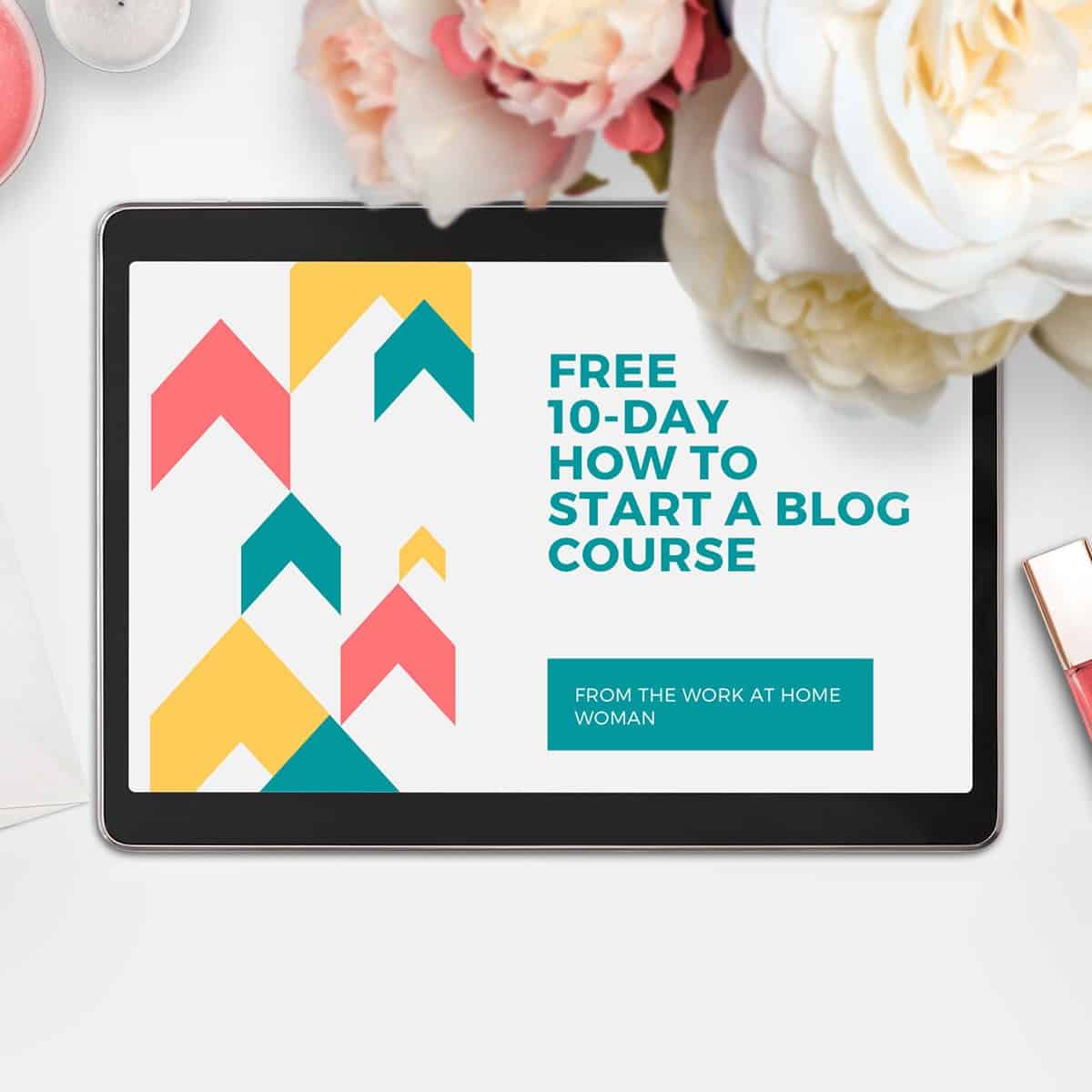





Nice, I like your wonderful tips,have fun and I hope your enjoy vacation.
Hi Im Maria Ramos, if you encounter email add, evvehila@hotmail is not my email she or he is a scam or spam.
Thanks, Maria.
Thanks for sharing these helpful tips!
Glad you enjoyed the tips, Miranda!
Great tips! I try to get ahead before a trip, but guest posts are a great idea too!
Glad you liked the tips, Rachel. Let me know if you decide to try out some guest bloggers next time you go on vacation.
Hi Holly,
I actually ran into this issue when I went on a Disney World vacation. The only difference is that I had just started my blog, it was maybe a month old.
While I was looking to get away and go on vacation and spend time with my family. I was worried about my blog as it was extremely new.
I ended up taking a week and writing several blog posts and schedule them in advance so that way at least fresh content was getting published on my blog without me having to worry about leaving the blog completely alone.
I think at that time, I was using Buffer, which I no longer use. I think that I totally ignored the marketing of the blog posts while I was at Disney World.
My blog was only a month old, so I really wasn’t getting a lot of readers. As summer approaches and I get ready to take another vacation, you can bet that I’ll be using some of these tips for my blog.
Now I am off to read Erica’s blog to see how she writes so many blog posts in a week. Amazing, I could definitely use some of her tips to help me improve my writing.
Thanks for sharing these tips, now I know exactly what to do while I am on vacation this Summer!
Have a great day :)
Susan
Glad you enjoyed the tips, Susan! Enjoy your vacation this summer =)
I am going on vacation next week thanks for the ideas. I am going to try to find a guest blogger.