Sponsored by eBay Ads
eBay is one of the best online marketplaces for individuals to sell new and used products alike. But with so many online sellers using eBay, how can you make your product listings stand out from the crowd? If you’re wondering how to increase eBay sales, this post has you covered.
Whether you’re a new eBay seller or a seasoned pro, you’ll find easy and simple solutions for increasing visibility and sales this holiday season.
Here is how to increase eBay sales by optimizing your listings and using eBay’s Promoted Listings Advanced advertising solution.

1. Optimize Your eBay Shop and Listings
The key to being successful on eBay is to ensure your listings are completely filled out and polished. By using the tips below, you can craft the perfect listings, and and help set your advertising campaigns up for success.
One great way to increase eBay sales is through search engine optimization (SEO). SEO is all about adding the right keywords and phrases to your eBay listings and shop so that people who are searching for your products can easily find you.
For instance, if you’re selling designer jeans, you should also add relevant terms and synonyms buyers may be searching for, like denim and the name brand of the jeans. The more detailed and concise you can be in your listing, the more likely your listing will show up in the eBay search results.
Besides using the right keywords in your product descriptions, you’ll want to ensure that your store description is filled out completely with the page titles, the right product categories, meta tags, return and shipping policies, and image alt tags. Having a well-detailed profile helps boost the amount of traffic you get to your listings and increase eBay sales.
Along with using eBay SEO for your listings, you should also focus on crafting strong headlines and copy for your listings. Copywriting is the art of creating persuasive descriptions that make your product more appealing, hence garnering a better return on investment (ROI) when using Promoted Listings Advanced to boost sales.
2. Take High-Quality Photos
Another way to ensure your eBay Ads are optimized, and thus increasing eBay sales, is by having high-quality, well-lit photos in your product listing. With each product listing, you’re allowed up to 24 images. You likely won’t need this many unless you’re selling something like a tiny home or camper van, but you should add enough that the person can get a good idea of all the different angles of an item.
Your background should be clean and clutter-free, but probably the most important aspect of getting a good photo is good lighting. You don’t need to purchase a ring light (although it can be helpful); using natural light from a window works great. Check out this post for more tips on taking high-quality photos from home.
3. Use eBay Ads (Promoted Listings Advanced)
One marketing method that top eBay sellers use to increase eBay sales is through eBay’s advertising tool Promoted Listings Advanced. Promoted Listings Advanced is a pay-per-click advertising method that sellers can use to gain higher visibility placements on the site, thus increasing traffic and sales to product listings. In fact, on average, eBay sellers who used Promoted Listings Advanced averaged 50% more sales compared to non-promoted listings. *
With eBay’s Promoted Listings Advanced, you get to set your daily budget, bid on keywords, and choose your target audience; you’ll also receive detailed reporting so you can adjust your campaigns as needed.
To get started with Promoted Listings Advanced, head to your Seller Hub and click on the Marketing Tab. Then head to your Advertising Dashboard and select Create a New Campaign. Next, you can choose between Smart (automatic) or Manual audience targeting.
With Smart Targeting, eBay will automatically bid on keywords and choose the target audience. With Manual, you get to create and choose all of your eBay ad options. After you’ve selected these options, launch your campaign and measure the results in your dashboard. Once you have a campaign that’s generating a positive ROI, you can add more budget to it, thus exponentially increasing your eBay sales.
If you’re new to eBay’s tools, eBay Ads has a Quick Tip Video Series to help you get the most out of your campaigns. And if this is your first time using Promoted Listings Advanced, you can get 50% off of ad fees (up to $100).
Go here to learn more about using eBay’s advertising solutions.

4. Provide Excellent Customer Service
With more visibility to your listings from your Promoted Listings Advanced campaign, you’ll need to be sure that you’re giving a high level of customer service. Having a high percentage of positive feedback reviews helps build your trust and reputation as an online seller, thus increasing sales. One way to ensure that you receive positive reviews on your shop is by giving great customer service.
A couple of ways to do this is by being responsive to your customers’ concerns and questions. You should also ensure that your product description matches the quality of the item being sold. It’s better to downplay the quality than to hype it up than the customer being disappointed with their purchase. You should also promptly ship your product so that it arrives within an accepted timeframe. By following these simple tips, you can improve your customer satisfaction ratings and increase eBay sales.
5. Offer Free Shipping
With e-commerce platforms, like Amazon offering free shipping with Prime, many customers have come to expect this benefit when they shop online. Offering free shipping is a great way to convert your newly acquired shoppers from your Advanced campaign and potentially increase eBay sales. With this method, you need to be strategic so that this doesn’t eat into your profit margins.
First, you’ll need to figure out how much it’s going to cost to package and ship your item. Then, you’ll add these expenses to the total cost of the product. You’ll want to conduct a side-by-side test and see which listings perform better: the ones with free shipping or the ones with a lower cost and shipping added.
6. Send Out a Newsletter
With all these new customers from your Advanced campaign, you’ll want to continue to stay in touch. This is where email marketing, sending out a newsletter, comes in.
When customers make a purchase, you can ask them if they would like to receive further updates from you. Once you have a list of subscribers, you can send them email updates about new product listings and promotions you are having.
eBay makes it easy to set up email marketing. Just select the Store Tab in your Seller Hub and select Newsletter to create your email campaign. From there, follow the prompts, add an attention-grabbing subject line, write your email, and then schedule it to go out to subscribers.
Email marketing is known for being an excellent way to increase eBay sales!
How to Increase eBay Sales Using eBay’s Advertising Solutions
There are many ways to boost sales on eBay this holiday season; start with the basics and optimize your shop for success with basic SEO, high-quality images, detailed descriptions, and catchy product titles. Once you’ve perfected your shop and listings, set up a Promoted Listings Advanced campaign to exponentially reach more customers. eBay Ads (Promoted Listings Advanced) help give your listing more visibility through targeted advertising options. And with eBay sellers averaging 50% more sales using Promoted Listings Advanced*, what’s not to love?
Go here to get started with eBay’s advertising solutions so you can increase eBay sales this holiday season and beyond.
* Source: eBay data; September 2022–February 2023; compared to non-promoted items.
This post was sponsored by eBay Ads and written by Holly Reisem Hanna. Please be aware that we only promote advertising from companies we can legitimately recommend to our readers. See our disclosure policy for further information.

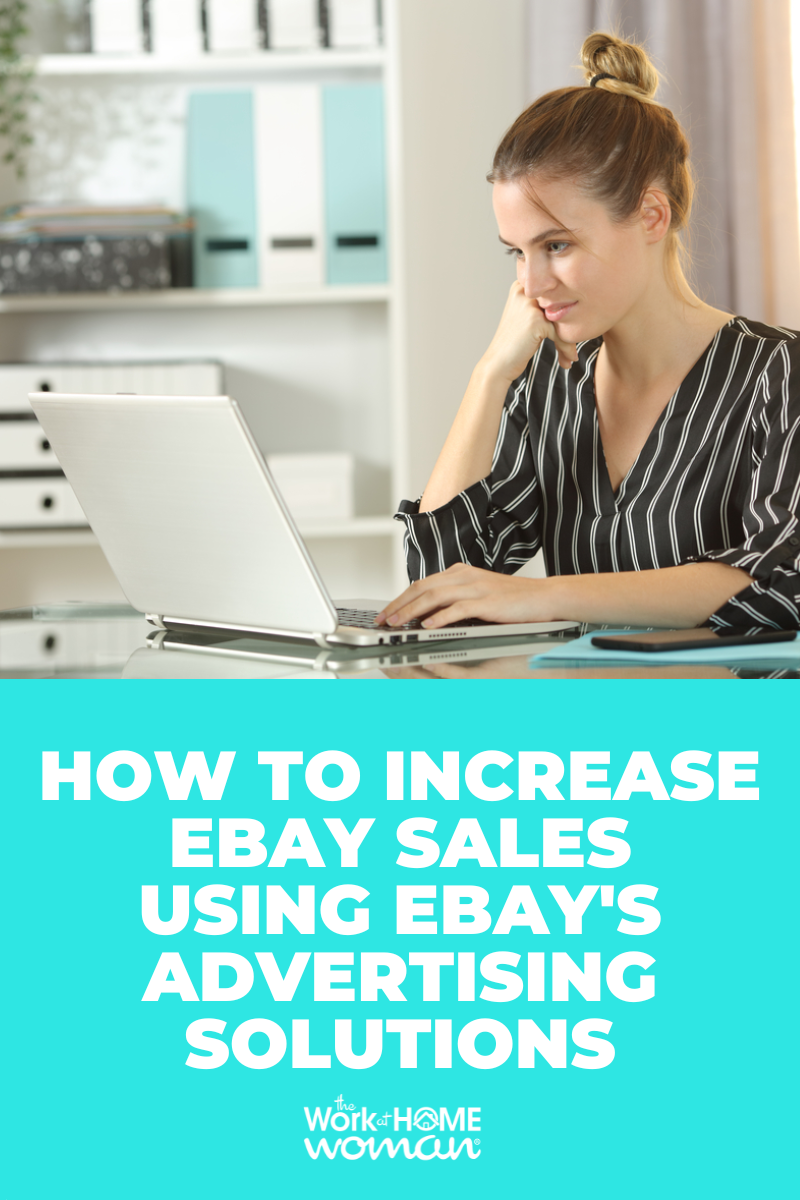






Leave a Comment