Do you ever wish you could make money as an artist, graphic designer, or even someone with an eye for aesthetics? The good news is you can with Redbubble, a website that allows you to sell your unique art and designs.
Redbubble is Print-on-Demand (POD) online marketplace based in Melbourne, Australia, where artists and designers can sell their artwork on products like shirts, hats, phone cases, and more. It’s free to sign up and costs nothing to sell your products.
You don’t need a degree in art to sell your work on Redbubble. In fact, many people who sell their work on Redbubble are hobbyists and amateurs. All you need is some original artwork, an account on Redbubble, and some marketing skills to get your store in front of the right people. Some people even make full-time passive income with their stores!
However, it is a busy marketplace, and to find success on Redbubble, you’ll need to make full use of the platform’s features and learn how to position your products. Here we’ll go through the process step-by-step!
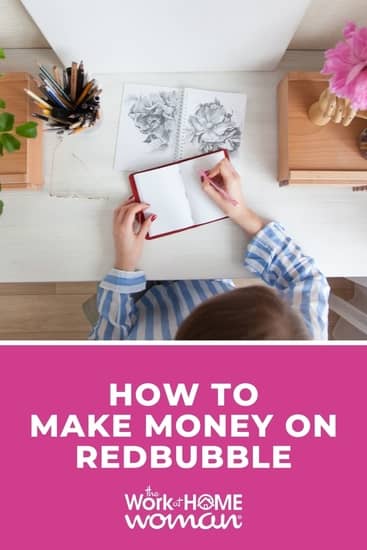
Create Artwork to Sell
To open a POD shop on Redbubble, you’ll need to create some artwork! Fortunately, you can do this for free using Canva.
Once you’ve created your Canva account, create a new project with at least 4500 x 5400 pixels. High-resolution images are a must for them to look good on the products.
The size requirements vary depending on what kind of product you want to showcase in your store, and you can find all of Redbubble’s size requirements on their website.
From there, navigate to the “Elements” tab on the left bar and explore the media you can use in your design. You can also search for vectors you want to use, such as “dog” or “car,” and you’ll find a wide selection of free media to choose from.
Here are a few design tips to keep in mind when getting started:
Consider Starting with Patterns
When creating artwork for Redbubble, be sure to think about the products the graphic will appear on. Some of the most popular products are shirts, hats, mugs, and phone cases, but you can also sell wall art, stickers, mousepads, hardcover journals, and more.
However, not every graphic necessarily works well on every type of product.
If you’re just starting out, it’s a good idea to begin with patterns as they work very well for items like phone cases, shower curtains, and more. They’re also simple to design and only require the free version of Canva since you don’t need to remove the background.
If you want to work with graphics suitable for items like t-shirts and hats, you can create those as well, but you may need to upgrade to Canva pro to access the background erasing function.
Create a design by combining various images and colors to make it your own. Then, when you’re happy with the design, export it in PNG format.
Be Mindful of Licensing
To avoid copyright infringement issues, you must own any design you upload to Redbubble. According to Canva’s terms and conditions, you can use any of their free media for commercial purposes as long as it is integrated into your design (and you’re not just selling a media element “as is”).
Design Your Store’s Look and Feel
Designing your Redbubble shop’s look and feel is essential because it helps create a cohesive brand and gives you credibility as a seller. It also makes it easier for visitors to find what they’re looking for.
Here are a few tips for designing your store.
Choose a Niche
Many sellers on Redbubble find success in sticking to a specific niche within their shop. For example, your store could be geared towards gamers, selling t-shirts and prints with video game-related designs. Another example would be designing items featuring animals, like dogs or cats.
This will help you find trends to inspire your artwork and target a specific demographic when figuring out your keywords and tags, attracting the right audience so you can make more sales.
Create Graphics for the Cover Image and Thumbnail
Create a custom avatar image to give your store’s branding a more professional look. A headshot of you works best! The cover image or banner should be 2400 x 600 pixels and use colors that reflect your store’s brand.
You can download a photo cover template from Redbubble that helps you design a banner that looks good on both desktop and mobile.
Both the avatar and cover image can be created with Canva, too!
Complete the Profile and Bio Section
Here you can introduce yourself, state what inspires your work, share your creative process, link to your Instagram or Facebook, and list any credentials you may have that lend credibility to your artwork or designs.
This gives your potential buyers a sense of the person behind the graphics and garners more trust in you and what you’re selling.
Connect Your PayPal Account
Under your account settings, you can add your PayPal account, which is how you will receive payments from Redbubble. Their payment cycle is once per month, and you’ll need to have accumulated at least $20 in commissions to receive a payout.
If you are in the U.S., you can also arrange to have payments sent directly to your bank account.
Add Products to Your Store
Once you’ve created some artwork, it’s time to add products to your store! This is very simple to do; from your dashboard, you click on the red button that says “Add new work” and then “Upload new work.”
From there, select the products you want to sell your graphic on. You’ll see a preview of what your print will look like on all the products, and you can adjust each one individually to optimize its appearance.
Other than that, here are a few things to keep in mind when adding your products:
Sell Your Graphic on as Many Different Products as You Can
It’s a bit time-consuming to position your art on each product, so you may be tempted to limit your products to t-shirts, hats, and iPhone cases.
However, Redbubble has dozens of products, and it’s worth taking the time to set up your graphic on each one.
There is also less competition selling your art on these other products since many sellers don’t bother setting up their art on items like shower curtains or backpacks.
Remember that your art needs to be a very high resolution to qualify for all products!
Include Product Variations for Customers to Choose From
You can create different products from one design by adding variations such as color, size, and product type. For example, your ice cream cone graphic could come in blue, pink, red, and green.
Although it adds more time to make the same product in different colors, it helps cater to your buyers’ individual preferences, facilitating more sales.
Don’t Forget About the Tags and Description
Redbubble gets a ton of traffic from search engines and has a farther reach than other Print-on-Demand competitors such as Society6, Zazzle, or Threadless.
That’s why the keywords and description are a crucial part of the process, as these help people find your products from both Redbubble and Google search. Be descriptive in your tags, and include topics that customers are likely to search for in the description.
For example, if you were selling a watercolor image of an ice cream cone on Redbubble, it would be helpful to include words like “watercolor,” “ice cream,” and “summer.”
Your description could say something like, “Keep summer with you all year round with this delicious graphic! This bright watercolor features an ice cream cone in front of a colorful backdrop.”
This way, people can find your products when they’re searching for watercolor prints or summer-themed items.
Set Your Product Prices
You make a percentage of the commission for each product you sell with your graphic on it.
What’s even better is that you get control over your earnings by adjusting how much commission you make on an item. Each product has a base price that includes the manufacturing cost and Redbubble’s cut of the profits. But you can change the markup or “Artist Margin” on each type of product which is essentially how much money you make on each sale.
For example, if the classic T-shirt’s retail price is $24 and you set the margin to 30%, the customer would pay $31.20 for the shirt, and you would make $7.20 on that sale.
The default margin is 20%, but you can adjust it however you see fit. Just keep in mind that if you set your margins too high, it may discourage people from springing for your product.
In general, you’re safer increasing the margin on lower-ticket items and sticking to 20% or less on more expensive pieces.

Promote Your Store
If you write a keyword-rich description and add appropriate tags, you may get organic traffic to your products. However, promoting your store is also important because it helps increase your visibility and drive visitors to your products.
Here are some places you can consider sharing your store.
Your Website or Blog Posts
Include a link to your store on your website or blog. That way, if someone is interested in seeing more of your work, they can click on the link for your Redbubble store.
Social Media Sites Like Facebook and Instagram
Post about your Redbubble store on social media sites like Facebook, Twitter, and Instagram to showcase your products. Add popular hashtags in your post descriptions to reach a wider audience that’s interested in your type of graphics.
Pinterest is another excellent option for getting your products in front of a niche audience. Create boards related to your shop’s theme and add vertical pins with images of your products that link back to your store.
Conclusion
Now that you know how to make money on Redbubble, it’s time to get started. Follow these Redbubble tips and tricks, and you’ll be seeing profits from your artwork before you know it!
Just remember to keep adding new designs, keyword your products, stay active on social media, and promote your store regularly. With a bit of effort, consistency, and persistence, you can turn your passion for art into a successful business!
For more POD sites, see this post: 15 Companies That Can Help You Make Money By Designing T-Shirts

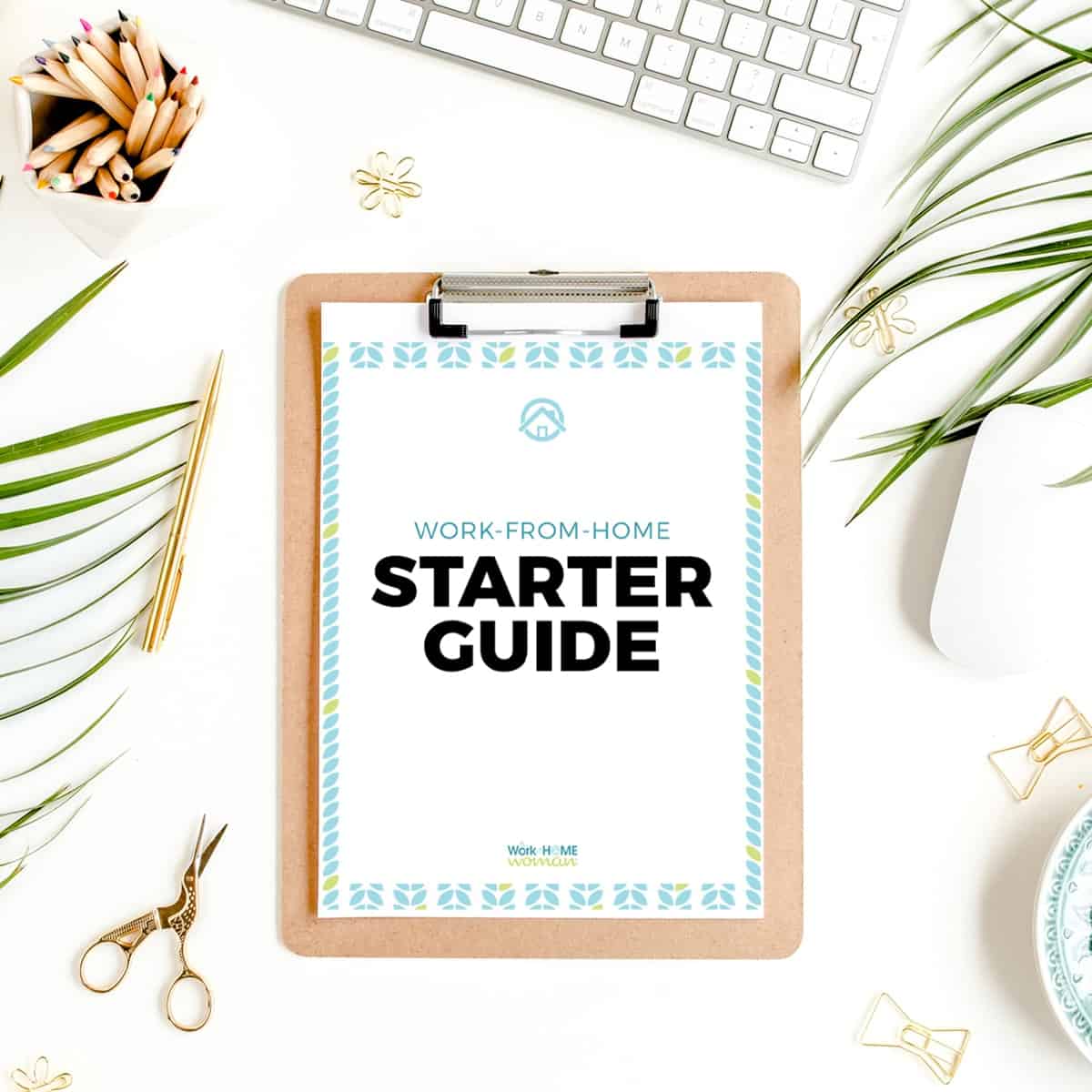





What a prospering idea, Corrie.
Ryan
Glad you enjoyed the review, Ryan!