What if you could make money simply by giving your opinion on apps and websites? Last month I made an extra $130 in under two weeks while sitting in bed.
UserTesting is one of my newest favs for bringing in a bit of extra cash, and the best part is, there are no restrictions. You can make money in bed, sitting on the couch, or sitting at the airport. I made $10 in less than 10 minutes, picking up my little girl from school. I turned the school pick-up line into cash, and it was the easiest thing to do. Immediately, I was hooked!
In this UserTesting review, I’ll cover how to become a tester, what you’ll do, how to make cash, and what it’s really like to be a participant.

What is UserTesting?
UserTesting is a “human insight platform” that allows businesses to collect valuable insights and feedback regarding their products and services: all provided by real users like you.
UserTesting provides the fastest way for companies to get quality insight from humans (like you!) so that they can create and sell their final products.
Many well-known brands utilize UserTesting. From Samsung to Adobe, CBS, and HP, many brands you already know are looking for your opinion on their next product!
UserTesting simply provides the platform for businesses to test out their products and ideas to the general public prior to the release of the final product.
Your opinion allows the design team to uncover any customer experience issues and address those issues before the final product is released.
How to Sign Up With UserTesting
Getting set up with UserTesting is simple! You’ll need to have a PC or Mac, smartphone, or tablet and a high-speed internet connection that meets their requirements.
You also need to be English-speaking, 18 years or older, and from the US, Canada, UK, South Africa, Saudi Arabia, Australia, India, or one of the 35 qualified countries in Europe, Latin America, or the Asia Pacific.
Here’s how to sign up with UserTesting:
- Download the app: Available for Android and Apple devices
- Create your profile: Submit your email and take a quick practice test to join their global network of trusted contributors
- Browse tests: Start browsing and answering screening questions to match yourself with test opportunities
- Take tests: Share your opinion about the websites and apps you test and help improve their products and services
When I first began UserTesting, I was a bit frustrated because I didn’t match their target demographics for tests. However, I discovered that the screener questions vary from test to test and that as time passed, I was able to take the screener questions more quickly and find matches faster. New tests are released constantly, so keep an eye on your dashboard if you don’t initially qualify for a certain kind of test right away.
How Much Money Can You Really Make on UserTesting?
Making money with UserTesting is one of the easiest things I’ve done in a long time! You can access tests from either your smartphone, tablet, laptop, or all three and make money for your opinion. It’s that simple!
Before taking paid tests, you’ll need to qualify by taking unpaid screeners. These screeners are used to ensure that you’ll be a good fit for the actual test.
Getting paid on UserTesting is pretty straightforward as well. Here’s a quick breakdown of how much you’ll get paid every time you take a test with UserTesting:
- For every 5-minute test you take, you’ll earn $4
- With a 20-minute test, you’ll earn $10
- For live interviews, you can make up to $120
How Often Do You Get Paid?
Making money on UserTesting is as quick and easy. To begin, you’ll need an active PayPal account that is in good standing. Once you complete a test, UserTesting issues a payment automatically via PayPal 14 days later.
What Types of Tests Can I Expect to Take?
The different types of tests you’ll take will vary. Below are a few examples of tests I’ve come across:
- Testing how an app works and walking the company through your experience using it.
- Giving your opinion on website branding, images, and functionality.
- Sharing your understanding of the layout of a companies website.
- Going through the experience of an online shopping website, from researching the product to walking through the purchasing experience.
When you log on to take a test, the UserTesting platform will give you prompts as you explore the site, and you will record yourself completing the task or answering the questions. Some common prompts are:
- What do you think this site is for?
- What’s the first thing you notice?
- Find “X” product on the site. How easy was it to find what you were looking for?
There are no wrong answers! What’s important is that, in addition to answering the question or completing the task, you take the time to thoroughly explain your reasoning. The researchers studying your test will take responses from all of their testers and sort them into common themes, or “buckets.” This helps researchers discover what’s working and what needs improvement on their site or app.
How Many Tests Are Available on UserTesting?
The number of tests you’ll have access to will depend on business needs, but on average, you should receive about five or more tests on your dashboard daily.
As a new tester, I found that the tests are constantly refreshed on both the UserTesting app and the desktop version. I tend to favor the app for accessibility reasons, but either version performs the same way. The number of tests that show up in your feed depends on your UserTesting rating, which companies give you after you complete a test. If you don’t have a rating, you’ll get several tests in your feed to build your experience being a tester for companies.
The Best Tips: Getting Selected for Usability Testing Gigs
As a UserTesting participant, companies can rank your overall performance on tests you’ve taken. Your performance is based on a 5-star rating scale. The higher number of stars you have, the more tests you’re shown in the queue. Below are some “insider tips” for ensuring you have access to as many tests as possible:
- Be consistent: If you don’t meet certain criteria during the screeners, keep going! The more you screen, the more chances you have to qualify for a test.
- Quiet space: Before taking the test, check your environment and ensure you’re in a noise-free room with excellent audio quality. Using a microphone is highly recommended to provide the best outcomes on tests.
- Video recording: Most tests utilize a screen recorder. You’ll want to close all unnecessary windows on your desktop and phone that you don’t want to get recorded.
- Communication: When providing feedback, speak clearly, loudly, and frequently about your experience.
- Interruptions: Silence all of your personal notifications, texts, or any other messages that may come through and interrupt the test as your take it
- Remember: Companies are relying on your opinion. Provide ample feedback and comments about your user experience (UX).

Benefits of Being a Website Tester with UserTesting:
Aside from making extra money with UserTesting, becoming a tester has a lot of benefits. Here are a few:
- Payments via PayPal every 14 days
- Extremely user-friendly platform
- Email notifications alert you instantly to newly available tests
- Several tutorials to provide practice before taking the actual tests
- Earnings are determined by how often you check in with available tests
- You can access UserTesting via an iPhone, tablet, Mac, or any other tech device
- Earn extra income on a flexible schedule
- Clear guidelines for testers
Is UserTesting Legit?
UserTesting is legit, but some participants complained of tests being too time-consuming for the compensation rewarded. Other people complained of the app being glitchy, and some people had issues with their accounts being shut down.
You can read through the reviews on the following review sites, but here are the overall ratings UserTesting has for 2024:
- Apple App Store – 2.7-star rating
- Indeed – 4-star rating
- Google Play – 3.1-star rating
- Trustpilot – 3.9-star rating
UserTesting Review Wrap-Up
Since becoming a “tester” on UserTesting, I’ve been able to take in almost $200! That’s pretty incredible for just “hopping on” whenever I find the chance. So, whether you’re on a tablet, laptop, or smartphone, you can make extra cash with UserTesting. If website testing sounds fun, be sure to check out Holly’s full review of the topic and the 22 companies you can earn rewards and money with!
Originally published March 4, 2022. Updated February 2024.

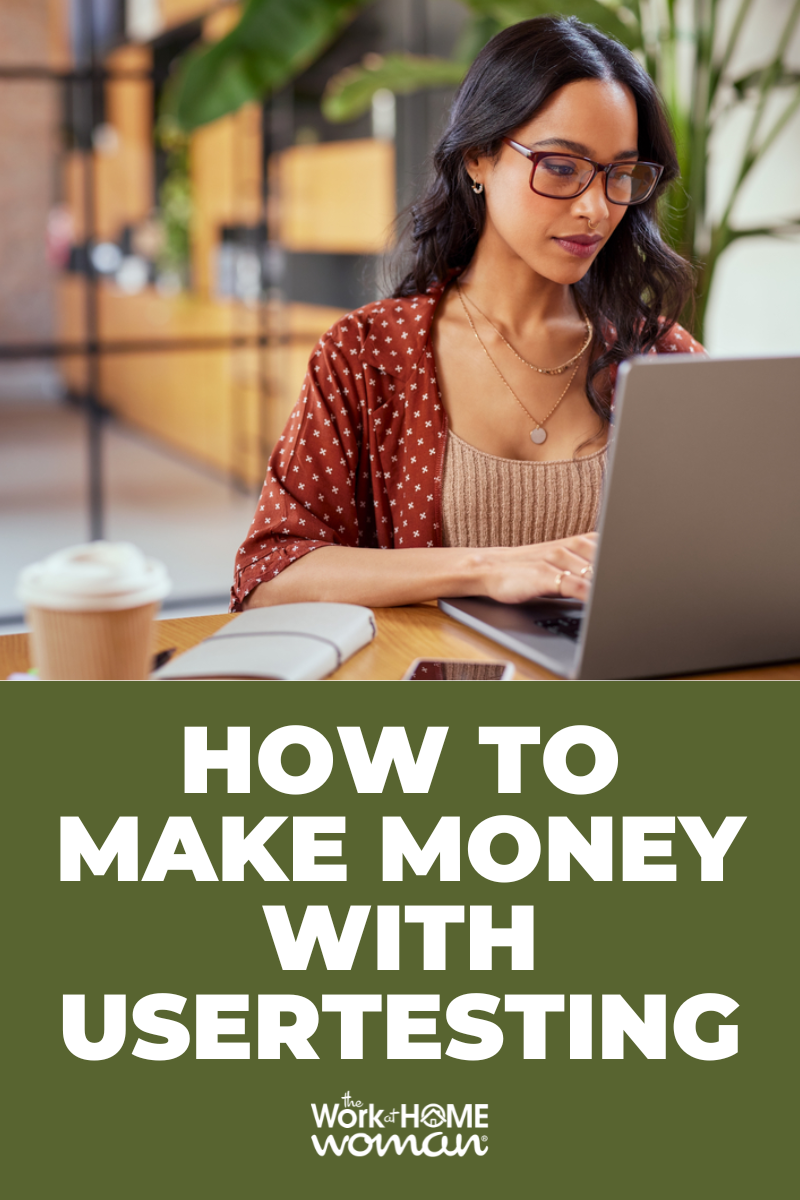
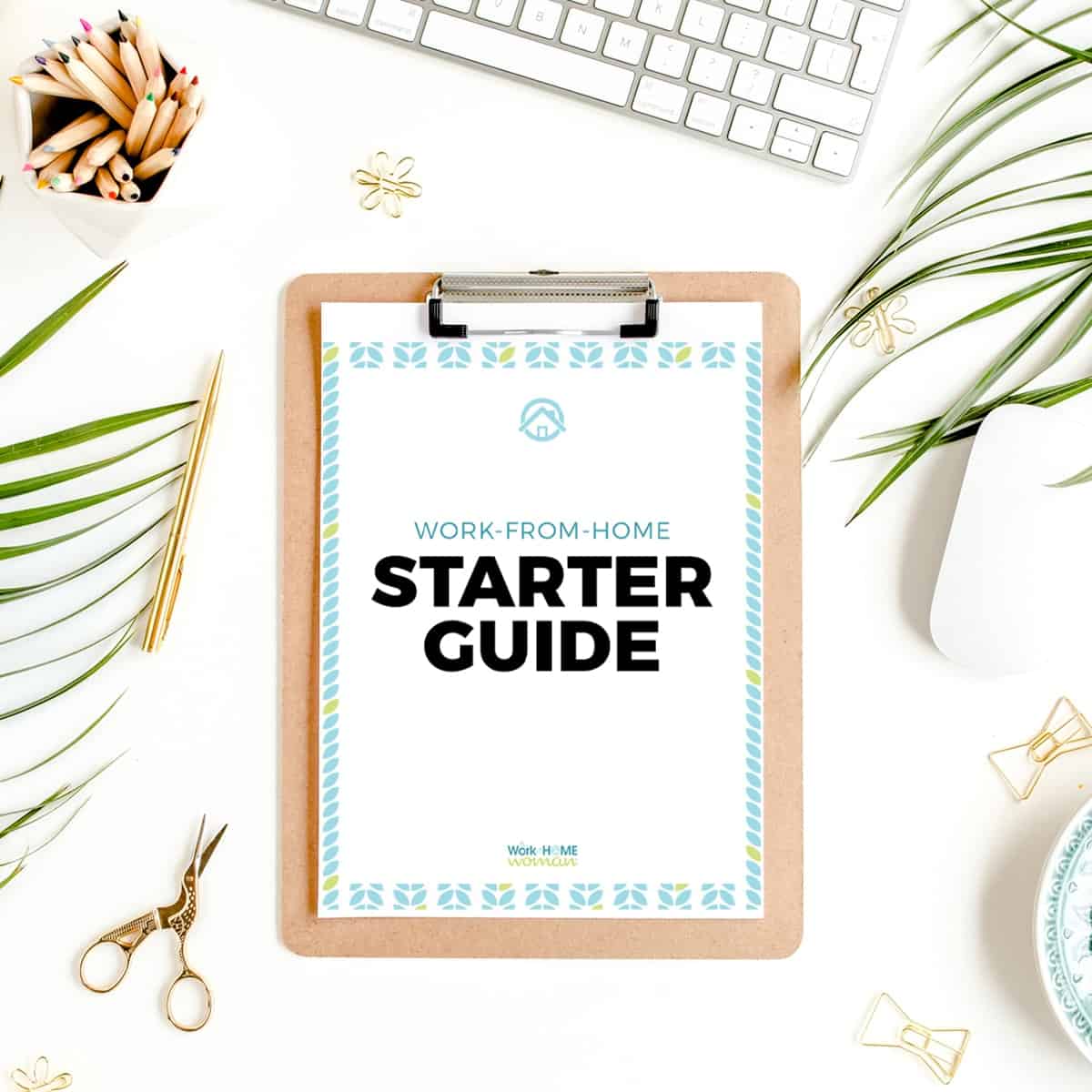
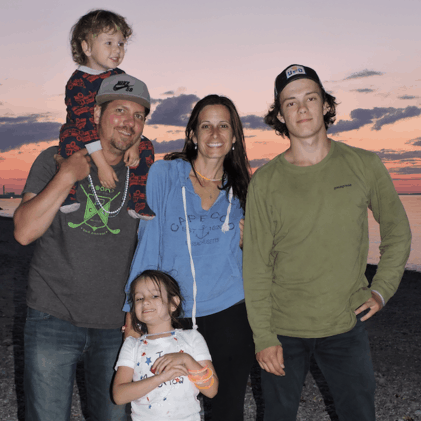




Thankyou so much Courtney for the inputs. I am from India. I would like to know about work from home opportunities that are open for me who is fron India. Holly has send me a site. thank you to her. Any further sites or tips on this from you also would be very helpful. Looking forward..
and Stay Blessed🙏Namaste
Hi Sudha,
Have you looked at Respondent? They accept worldwide users — you can see my review of them here:
https://www.theworkathomewoman.com/respondent-review/
Good luck!