Selling on Mercari is a great way to rid your home of unwanted clutter and make a side income, too. Use this in-depth Mercari review to learn about the platform and help you get started.
Do you have a bunch of stuff around your home that you want to get rid of? Instead of donating it, why not make a little money by selling it?
Online marketplace sites such as Poshmark, eBay, Craigslist, and Facebook Marketplace have become hugely popular over the last several years because they make it possible to sell your used items for some side income while providing a trustworthy avenue for people to save money when purchasing “new-to-me” items.
It can be a win-win situation that’s many times easier than holding a garage sale. After all, one man’s junk is another man’s treasure, right?
When you want to make money from home, selling your gently used items can be a great place to start. And Mercari is a platform to check out.

What makes Mercari different?
Mercari is a Tokyo, Japan-based second-hand selling platform that began in 2013. It has grown in popularity to more than 20 million users because it’s a convenient way to sell new or gently used items to make extra cash.
This app-based platform provides an easy-to-use way for sellers to reach a broad audience of potential buyers. Whether you’re looking to declutter your home, make some extra money, or even start a full-time reselling business, the Mercari app offers a user-friendly way to do it.
As a Mercari seller, you’ll appreciate the simple listing process, lack of in-person meetings, and the ability to sell a variety of products.
What items can you sell on Mercari?
On Mercari, you can sell:
- Clothing
- Books
- Electronics
- Jewelry
- Children’s toys
- Designer items
- Household and kitchen items
- Unused items such as bath and body products
- Collectibles
- And more!
Note: if you want to sell handmade items, Etsy is a better platform for selling them.
How to get started on Mercari
This platform is designed to be very user-friendly and mobile. In fact, you can do everything inside the smartphone app.
Sign up for an account
To begin selling on Mercari, you’ll first need to create an account, which you can easily do after downloading the app (available in the iOS App Store on Apple devices and the Google Play Store on Android) or on Mercari’s website. Follow the prompts to complete the sign-up process. After you have created your account, you’ll be ready to start setting up your profile.
Set up your profile
A thoughtful and complete profile is essential for selling success on Mercari, and the process is simple. Here’s what you’ll need to do:
- Upload a profile picture: Choose a clear (non-blurry) photo of yourself or your brand logo to make your profile look professional and stand out.
- Add a bio: This includes an introduction and explanation of the items you plan to sell to help buyers learn more about you and build trust with them.
- Link your payment account: Before you can begin selling, you must add a payment account to receive funds from your sales, which can be either your bank account or using Instant Pay.
Once you complete your profile, you can begin listing items for sale.
Selling on Mercari
There are several steps to creating a detailed and successful product listing. Here’s how Mercari works – just follow this process to learn all the tips and tricks to selling items on the platform.
Listing items for sale
Fill out the information potential buyers need about your item, including a title and detailed product description.
The title is limited to 80 characters, and it’s important to utilize it to highlight as much detail as possible. Include things such as brand names, model information, style, and color in the title.
Your description should include essential details such as:
- Brand
- Size (including measurements)
- Fabric content (if applicable)
- Color
- Features
- Condition
- Any flaws
Mercari also has you select certain details (like size and brand) to help items pull up in searches. Although the selection options often work, they can occasionally be problematic.
For example, if you’re selling a brand that’s not one of the most popular (Nike, Adidas, etc.) and it’s not available to select, make sure you indicate the brand in BOTH the title and description.
Note: Buyers sometimes don’t look closely at the pictures, so including flaws in the written description will help cover you as a seller if a buyer tries to return an item.
If you have a designer item that you want to sell, Mercari Authenticate is a feature that allows you to validate the item’s authenticity. An independent third party will inspect the item and provide a diamond badge on the listing to give buyers peace of mind that they aren’t falling for a scam.
Doing the legwork here and being as accurate as possible will not only help you stand out as a top-quality seller but will also reduce the likelihood of complaints, disputes, returns, and unhappy customers after purchases.

Upload photos
Many people think you need professional pictures to sell successfully on Mercari. While that isn’t necessary, you do need high-quality images that you can easily create yourself.
Customers place high importance on visuals, so upload clear, well-lit images (up to 12) showing different angles and details of the products to accurately portray your item.
Notes and tips for great photos on Mercari
- Take pictures from every angle to show every inch of it, including brands, models, tags, sizes, etc.
- Make sure to provide clear images of any flaws or special features.
- Use bright, natural lighting to take well-lit photos.
- The first image will be the main product picture (but you can edit the order of photos and “choose” your product image).
- You can make some edits to your images (crop, rotate, change ratio, or use the magic wand) in the app. If you need to do more, use a photo editing app before uploading your images to Mercari.
Categorizing your products
Mercari will automatically categorize your item based on your title. Although it’s often correct, it’s not 100% accurate, so make sure to check (and correct, if needed) the category for your item to maximize visibility and lead to quicker sales.
Note: If you list an item that doesn’t have a category (e.g., women’s non-athletic shorts), use “other.” It’s better to use the “other” category than it is to miscategorize something if the exact category doesn’t exist.
Pricing your items
Choosing an appropriate price is essential for attracting buyers to your Mercari listings.
I recommend researching similar items that others have listed on the platform to see how much they’re selling for. Note the average selling price and other factors such as the brand and item condition.
Mercari has a helpful tool that you can take advantage of called Smart Pricing, which automatically adjusts the price of an item to attract more buyers. From what I’ve seen, it seems to lower the price very quickly. If you prefer, you can keep your price the same and offer specials to help it move (and keep more control over negotiating).
Shipping options
You have two main shipping options to choose from when selling on Mercari, which helps simplify the process. Note that the platform does regularly update options and pricing. Check out the current shipping options on Mercari for any updates.
Mercari prepaid shipping label
This is the easiest and most convenient option for smaller items up to 50 lbs and 34” in length. By using Mercari’s prepaid labels, you can save up to 40% on shipping costs and pick from three different carriers.
Additionally, Mercari prepaid labels take the guesswork out of shipping, offer package tracking, and come with package protection of up to $200.
Ship on your own
Shipping on your own is recommended for larger items (over 50 lbs and 34” in length). With this option, you can choose any shipping service (e.g., USPS, FedEx, or UPS) and take advantage of more pricing options.
Mercari local
Finally, you can choose local delivery and skip shipping altogether, which is best for bulky or fragile items. Mercari Local features time-saving, contact-free pickup and same-day delivery. This works well for items that require extra care while moving.
Mercari fees
Although there are no listing fees to post an item for sale on Mercari, the platform does take out fees once an item sells, including a Selling Fee and Payment Processing Fee.
Selling fee
When you sell an item on Mercari, you will be charged a 10% selling fee, which is based on the item’s sale price and excludes shipping costs.
For example, if you sell an item for $100, Mercari will charge you a $10 selling fee.
Payment processing fee
In addition to the selling fee, Mercari also charges a payment processing fee. This fee is 2.9% of the final total price (including the sale and shipping prices), plus a flat $0.50 per transaction.
For example, if you sell a $100 item that costs $10 to ship, you would have a processing fee of $3.69
Additional possible fees
If you receive payment for more than $10, you won’t incur any fees to directly deposit that money into your account. However, Mercari will charge a $2 fee for each direct deposit under $10.

Tips for success when selling on Mercari
Each payment made using Instant Pay will incur a $3 fee.
Overall, selling on Mercari is a great way to make some side income without leaving home. Here are some ways to ensure the experience is as rewarding and profitable as possible.
- Sell in volume. The more items you offer for sale, the more likely you are to make sales.
- Focus on selling in-demand, name-brand items.
- Resell items you find at garage sales and thrift stores to boost your inventory and make even more.
- Be willing to negotiate with buyers on the listed price.
- Respond to buyer inquiries quickly.
- Use price drops and promotions to take advantage of competitive pricing.
- Relist items frequently to keep them in the top search results and increase sales.
- Package your item well so the buyer receives it in the same condition in which you sent it.
- Deliver your items on time to ensure smooth transactions and prompt payments from Mercari.
- Once your buyer confirms they have received the item, they have three business days to accept it (by leaving a rating) or request refunds. After the buyer leaves a review, you’ll need to leave a review of the buyer before Mercari will release your funds from the sale.
Mercari review wrap up
Mercari is a viable platform for selling items online to help you clean out your home of unwanted items or create a profitable side-hustle business reselling items.
But what are others saying about Mercari? When I looked up other Mercari reviews, here are some of the ratings they received:
- Apple App Store – 4.9-star rating
- Better Business Bureau – A rating
- Google Play- 4.8-stars
- Sitejabber – 1.2-stars out of 2,200+ reviews
- Trustpilot – 2.1-stars out of 18,000+ reviews
As you can see, there are mixed Mercari reviews, so be sure to read through some of them and fully understand the fee structure and platform before jumping in. There are lots of selling apps and platforms to choose from if you don’t feel confident moving forward with them.
I hope this Mercari review gave you all the information you need to confidently give it a try and experience the benefits yourself.

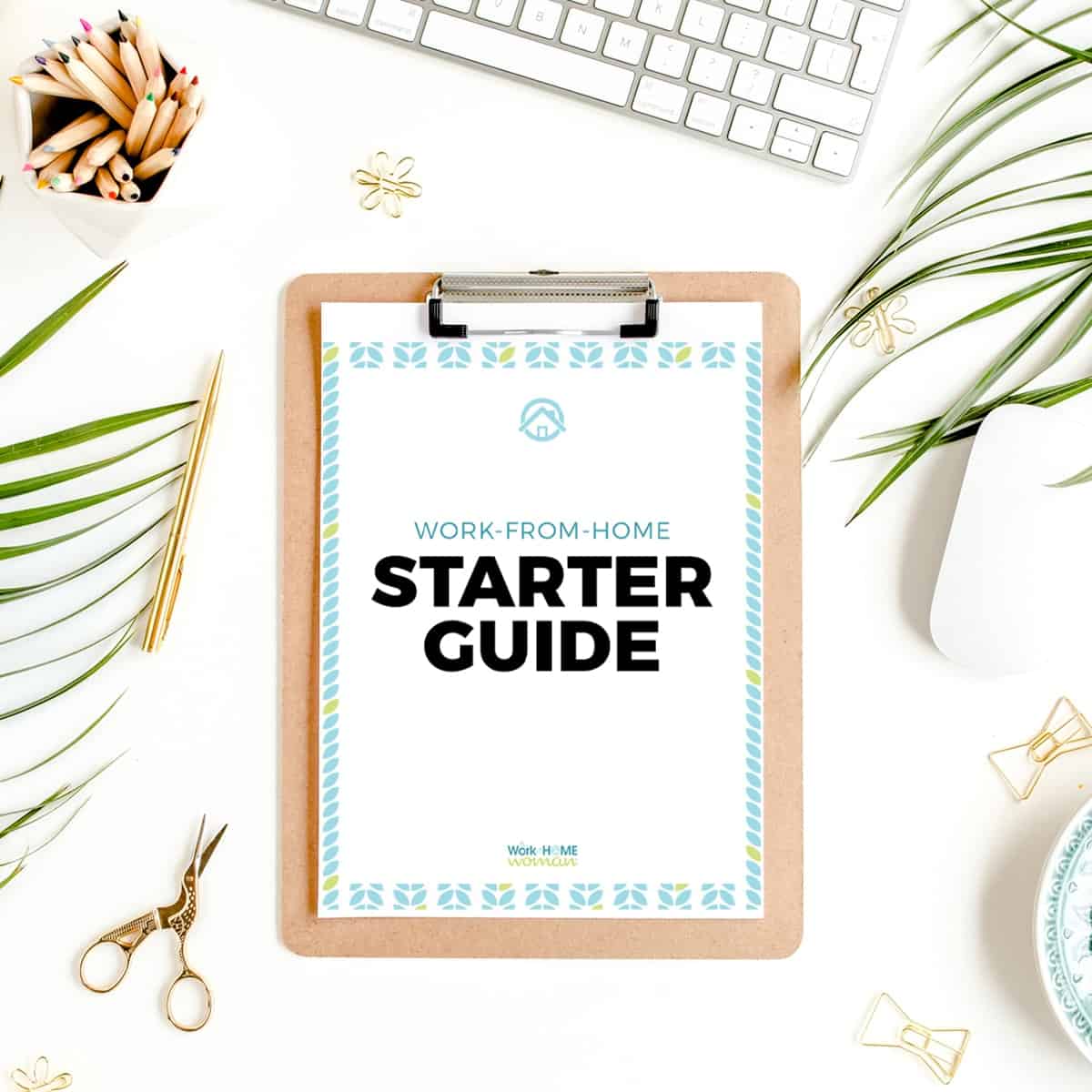





Leave a Comment